Video Tutorial about sending maps with MapInstall - below explanations are more detailled:
Some Basics about sending maps to your GPS device
There are a few possibilities to send maps to your GPS Device. As I assume you are using Garmin Basecamp - the easiest is to just send them from Garmin Basecamp. And fastest way of sending is always to the microSD card - in a cardreader - because most Garmin devices devices don't have fast USB chips.
Alternatively for Windows users only - you could scroll down to the explications how to send maps with Mapsource - this has the advantage of having a full screen map selection possibility - while the Mapinstall windows to select the tiles is a bit small. Otherwise there are no advantages.
For Linux Users - the easiest is to send maps using Qlandkarte GT - please read the Qlandkarte GT tutorial for that.
Last you could generate the gmapsupp.img with mkgmap - then put it on your microSD - there is another tutorial for this, but it's a bit more complicated (only advantage is that it's a bit faster).
Please note - you cannot install the maps on the microSD. You always first install the maps to your PC/Mac - then send them - or send a selection of the map. Also note - the maximum number of map tiles your device can read in is around 2000 or 4000 map tiles - so if you install more - some maps simply will not be read in. So as general advice - only send those maps to your device - which you will likely need in near future... (I try to make the map tiles as big as possible - around 13MB average per tile - but other maps - especially older Garmin maps may have tiles of only 1MB)
Differences between old and new generation Garmin GPS Devices:
new generation GPS devices (Oregon, Dakota, Colorado, etrex 20/30, GPS Maps 62 or 64 series, edge 800/1000 ...)
All maps sent at once will appear as one map on your map selection setup on the GPS device. If you want to be able to switch maps on/off separately, then send them once, and rename the GMAPSUPP.IMG into anything else (well the .IMG needs to stay) - but don't use Umlauts, special symbols or spaces in the name. Then just sent the next map. This makes it very easy to manage your maps. You can simply export map by map and rename it. If you want to upload a new updated map, delete the old map you previously sent, and send only the new map again.
old generation GPS devices (Vista, Legend, 60 CSx, edge 705...)
On older generation Garmin GPS devices (e.g. Vista HCx, Gpsmaps 60 CSx, edge 705) you can only send 1 map compilation called GMAPSUPP.IMG
This means you need to send all maps at once to the GPS/memory card, maps (except basemap) previously sent will be overwritten. If you want to be able to switch the contourlines on/off on your GPS device, best install it as a separate map in Mapsource/Basecamp, then select first the normal map and delete all 7* (e.g. (73650000)) from the list on the left hand side, and then select the map tiles from the contourlines only OpenMTBMap.
Sending Maps with Basecamp/Mapinstall to your Garmin GPS device:
Note - while sending maps with MapInstall is easier and less errorprone - the drawback vs Mapsource is - that the selection window for the map is rather small. Otherwise there is no reason to use Mapsource anymore.
1. a) Insert the memory card of your GPS into a memory card reader, and wait till it is read in in Basecamp. Then click on "Maps" menu - and at the end of it click on "Install Maps":
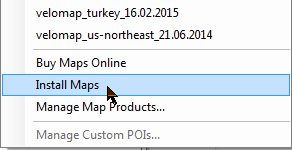
Select where to install the maps - best send them directly to an SD card - and not to an device as shown in the following Screenshot (its slower, and second it's always safer to send maps to memory cards and not to internal memory - should something go wrong you can simply take the memory card out):
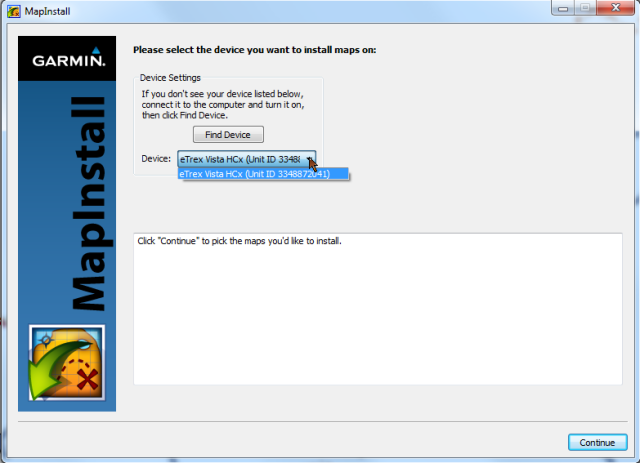
1. b) Insert the memory card of your GPS into a memory card reader, and wait till it is read in in Basecamp. It will show you all previously installed maps (note check if they are called gmapsupp.img - in that case they will be overwritten). Right click the ALL Data folder and click on "Install Maps on ....".
1. c) Click on Utilities --> Install Maps (note this is only active if you have connected a GPS device via USB ) - this is not recommended as map transfer will be very slow via USB on many Garmin GPS. Note in some new Basecamp versions Utilities may not exist anymore.
2.
Select all map tiles of the region you are interested in by dragging with your left mouse button clicked over the map. On the right hand side you can see how much space is available. (note this is the only real advantage over Mapsource, which doesn't look for empty space).
If you want to send several maps at once, then change the map with the dropdown on the bottom, and also select the maptiles, once finished click on Next, you'll see another confirmation page, and let Mapinstall send the maps to your GPS/memory card.
Device not found / Device not compatible with Basecamp
All garmin devices are compatible with maps sent by Garmin Mapinstall (or also Mapsource) - however some report to MapInstall that they should not appear. To solve this follow some steps:
- Make sure the device is shown as an external drive in your file manager/explorer. On Mac OSx sometimes you will need to install "Android File Transfer" (some places to download this: https://android-file-transfer.en.uptodown.com/mac/download or https://www.chip.de/downloads/Android-File-Transfer_53192185.html - Also see here: android-file-transfer---getting-it-to-work-reliably-on-a-mac ) - make sure to stop Garmin Express if its running before starting Mapinstall - you may need to so from you process manager. Or reboot and make sure Garmin Express is not set for autostart).
- Some Garmin devices need to have the GarminDevice.xml changed or deleted before you can send maps, tracks or routes. If you delete it you can instantly send maps - however only up to 4GB. If you want to send larger maps you need to change it. Maps will always send the same to /garmin folder on your device or the devices SD card - ( however you may need a GarminDevice.xml adapted for your Device to send routes or tracks to the right directory. E.g. edge 1040 expects routes and tracks in the /garmin/NewFiles folder.). The GarminDevice.xml linked here is working for Garmin Edge 1040 devices. This file will be created from scratch by any Garmin Device on reboot. So you will need to change it every time before sending maps >4GB.
4GB Limit when sendind maps to mSD in card reader.
If you want to send over 4GB of maps directly to your mSD card in card reader - not inserted in the device. Then copy the GarminDevice.xml file from the /garmin folder of the device to the /garmin folder on the mSD. That way you can send over 4GB quickly.
Here is a https://openmtbmap.org/GarminDevice.xml if you need one (e.g. copy it onto the Fenix 7x Pro to send maps directly to it or surpass the 4GB Limit for MapInstall when sending to external drives). The GarminDevice.xml will be overwritten on every boot on Garming GPS Devices - but of course stays forever on external drives/USB stick. It is from an Edge 1040. Be wary to not use it on older devices and then send gpx tracks - as they will then end up in the wrong folder of your device. Only use it on new Garmin devices which are not recognized by MapInstall or any USB stick/external drive.
For everyone using Windows - sending maps with Mapsource
There are some pecularities with the OpenMTBMap.org to pay attention to: It is not advisable to simply select maps by left clicking if you have contourlines installed. If you have, then you need to select maps by dragging the selection tool while holding down the left mouse button, else you will either send maps without contourlines, or contourlines only to your GPS. If you have not installed contourlines, you can do as you like.
Note the checkbox "Include Route Calculation Data." in the lower left corner. It shouldn't be deactivated - else the maps will be sent nonroutable to your GPS device.
Also note the "Mapset Name" in the lower left corner - for new generation GPS devices, you should set an easy to identify name for the map.
For Newcomers to Mapsource:
Mapsource is the easiest tool to send maps to your GPS. There are some pecularities with the OpenMTBMap.org to pay attention to:
0. Select the OpenMTBMap in the drop-down menu if you have not done so already. The drop down menu is to the left of the "+" and "-" button used to zoom in/out. It is only shown if more than one map is installed.
1. Zoom out (best to 30 - 70km on details "Medium" ). You can directly click onto the zoom using the drop-down menu (in above screenshot still set to 150m).
2. Select the mapselect tool from the tools menu:
3. Now click on the map - and while holding the left mouse button - drag it over the area you wan't to tranfer to your GPS. In the right pane under Maps you should see the selected maps now:
Note that there are maps where inside the bracket a number starting with 6 appears (e.g. 63650000) - those are the map data tiles. Those maps in the Maps field where a 7 is appearing inside the bracket are the contourlines map tiles. If you want to send the maps without contourlines, you could now simply mark and delete them from the list.
If you want to transfer maptiles from several maps, just select another map on the map dropdown menu - untill all maps you want to have on your GPS are selected
Note: maps previously on your GPS in /garmin/gmapsupp.img (basemaps are saved under a different name) will be overwritten, so include maps previously sent to your GPS too if you want to continue working with them).
If the firmware of your GPS is up-to-date most GPS can handle up to 4096MB of maps.
Note you can also click instead of drag with the mapselect tool. However if you have installed contourlines, clicking will leave you with either the contourlines only, or the maps only. So if in doubt, drag with left mouse button, and don't simply click/tick to select maps.
4. Make sure that if you wan't to have autorouting enabled, that this button is ticked:
5.If you have an old generation GPS (see below for explication) now choose any other mapsets that you wan't to transfer to your GPS (different map in step 0 and repeat to here). Notice that by sending new maps to your GPS all old maps (except the basemap, or the Topographic extended map of Europe for some Colorado/Oregon/Dakota that came with your unit) will be deleted/overwritten.
6. In the top Menu click on Transfer --> "Send to Device". It's fastest to send the maps to an SD/microSD card in a card reader because most Garmin units only support USB 1.1 and not USB 2.0 High Speed - so sending maps directly to the unit connected via USB will take much longer than to your data card. I recommend to send maps to external data cards and not GPS internal memory.
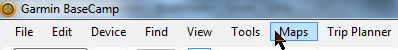

I can’t get MapInstall to work with a Fenix 7. It always says I have no space on my Fenix watch. Adding the GarminDevice.xml doesn’t do anything. Any idea? (There’s plenty of space, garmin express shows 20GB free).
Send first to an external drive, then from there copy the “gmapsupp.img” that is created inside the garmin folder of the external device into the garmin folder of the Fenix 7 (can be called sometimes also like opnemtmbap_country.img or similar).
Hallo. Ich habe ein neues Garmin Edge 830. Das Gerät wird vom Computer (Mac) als Laufwerk erkannt. Ich habe die GarminDevice.xml überschrieben. Leider kommt in Basecamp immer die Fehlermeldung das keine Kommunikation mit dem Gerät möglich ist. Hast du eine Idee, oder gibt es eine andere Möglichkeit die Karte auf das Garmin zu bringen? (hat meines Wissens keine SD Karte). Vielen Dank schon mal, Selina
Du kannst sonst alternativ die Karte an eine externe Festplatte, SD Karte übertragen und dann per Finder in den garmin Ordner des 830 schieben. Dir ist klar das die GarminDevice.xml keinen reboot überlebt? Eigentlich sollte es so gehen – aber evtl braucht es eine ältere GarminDevice.xml für Mac OSx – bzw von anderem Gerät.
Hello Felix,
I’m new with OpenMTBMap, I followed your instructions to install italian map on my Pc with basecamp. I own a Garmin Fenix 6 watch and I would like to install map on it. I’ve two questions:
Have I to follow the instructions for GPS devices or there is another way?
Before to start the installation I think that I will have to do a backup of my device if something goes wrong. But I do not know how.
Can you give me a suggestion?
Thanks
Kind regards
Terenzio70
You can send the map with MapInstall as to a GPS Device, or use the gampsupp.img format also as for normal Garmin GPS Devices. Usually nothing should go wrong – preinstalled maps you can recover from garmin connect app. Tracks/Routes is what you would like to backup if important as they would be deleted on any sort of factory reset. Just make sure to not send any map twice. As for how to backup – just backup the content of the /garmin/ directory on the Fenix.
Und vorher die alte Karte entfernen?
laut deinem Screenshot ist die alte Karte ja eh erkannt, sprich die wird entfernt/mit der neuen Version überschrieben.
Ich habe auf meinem Garmin Teile der Europakarte von 2021 installiert.
Auf dem PC habe ich die aktuelle Karte von 29.03.2023.
Ich möchte einfach die Karte auf dem Garmin akualisieren, ohne die Auswahl der Karte zu ändern.
Wenn ich auf “Fortfahre” klicke, kommt die Meldung, siehe Screenshot.
Wie kann ich die Auswahl meiner Karten auf dem Garmin akualisieren?
Das geht nicht. Die Gegend wird nicht gespeichert und die Kacheln sind unterschiedlich bei jeder Version. Du musst die Gegend neu auswählen.
Hi,
I use Mac and I managed to instal OpenMTBMap (ITALY) In my Basecamp.
I have a problem to instal the map in my device (garmin GPSMAP66).
i don’t have, in map menu, “install map”.
I tried with mapinstal software but don’t detects my device.
If MapInstall does not detect your device – that is the reason why you see no “install map” menu point. You can alternatively send the maps directly to a mSD card in a card reader or any external memory (USB stick) – then copy them to the /garmin folder on your 66 or better it’s mSD card.
the strange thing is that basecamp, however, detects it!
If you start MapInstall from Basecamp, will it work? Otherwise try reinstalling MapInstall or contact Garmin for support – I’m not sure what is going on there.
Oh and alternatively use the gmapsupp.img downloads (cannot change layout on newer OSx systems however).
Ich, wieder. Ich habe Ihre älteren Anweisungen gefunden:
“du musst die mountain.kmtf Datein entfernen. Oder du darfst nicht Mountain Biking als Aktivitätsprofil wählen.
im Mapthemes Ordner.
könntest du mal die folgende mountains.kmtf probieren – siehe Anhang? Wenn die funktioniert wäre es ein Möglichkeit die einfach zu nehmen – mit dem Vorteil dass man Farbe und Dicke von Routen und Tracks adaptieren kann.”
Leider Funktioniert es nicht. Mittlerweile hat Edge 530 Software 9.40
Ich habe Ihre Datei ausprobiert, Aktivitätsprofil geändert, es hilft nichts.
Oh sorry für die späte Antwort. Es gibt zusätzlich auch noch eine Option bezüglich der Kartenanezeige – hier muss klasssisch und nicht kontrast oder anderes ausgewählt werden. Es geht weiterhin am 530/830/1030/1030 Plus die Farben normal anzeigen zu lassen.
Hallo Danke!! Der Pfad sieht so aus:
edge 530 Einstellungen/Aktivitätsprofile/MOUNTAINBIKE/Navigation/Karte/Kartendesign: Klassisch
Ist under Kompatibilität auch so beschrieben.
Hallo, ich hatte schon mal eine Antwort zu dem Thema. Entschuldige, ich brauche wieder eine Lösung: Die Grünflächen werden am Edge 530 blau angezeigt. S Fotos – Garmin. Danke! Im Voraus. Martin
Hello Felix,
I’m trying install Spain and Maroco maps to my Garmin Edge 1030. I uploaded both maps to the Garmin over Basecamp as You recomend over menu. On the Garmin device are two img files: omtb_spain_15.06.2022.img and omtb_morocco.img. But only Spain map is visible in Garmin and can be enabled. Marocco map is not visible in the list of installed maps. Do You know what I should check or make different. I tried shorten file name of IMG for marocco map and I also tried rename it to gmapsup.img. That doesn’t help. Any advice? See attached screenshot from my Garmin.
Delete and use the non unicode morocco map – I am pretty sure that’s your problem.
Hi Felix
I’ve installed the latest Italy map both on Basecamp and on my Garmin Edge 1030. I’ve noticed that on the Garmin some trails (for instance the ones in red dashed line) are very hardly visible, while they show up very well when I open the map with Basecamp.
Are there any settings to be adjusted before installing?
Thanks and regards
Christian
Hi Christian, which layout are you using? On the edge 1030 you should use wide or wide_legacy or easy
Hi Felix thx for your reply
I’ve reinstalled the map on the garmin following
– Mac OSx – OpenMTBMap Beginners Guide
– 4. Step: Choose the layout of the Maps
and I’ve set the wide layout. Now the OpenMTBMap is not showing at all :(, although I’ve activated it on the device menu.
Any idea? Is there any way to quickly change the map layout on the device without reinstalling the map as I did?
Hi Felix
any advice on this matter?
I’m currently unable to use OpenMTBMaps…
Thanks
please check if the map was correctly sent – lately quite a few users had the problems that the map ends up in / instead of /garmin/ and it is missing the .img extension on OSx. Solution move it and add the extension.
the file omtb_italy_19.02.2022.img seems to be in the right position and with the right extension – pls see screenshot
on the other hand, on the device I can see the map and activate it (but it doesn’t show up during navigation when activated)
that looks alright – deactivate all other detailed maps by ending file extenstion to .img.bak (especially gmaprom.img and gmapsup.img) , it should definitely show up.
thanks, now it works
last questions: do I have to keep all those files .img.bak or I can delete them? Every time I update the map from your site, do I have to remove the previous map version?
I am not sure what kind of maps is behind them. You could try one by one and decide.
make sure you keep the basemap.
actually the only .img installed on the device are omtb_italy_19.02.2022.img and contours_italy20m.img.
Which is the file of the Garmin basemap? gmapbmap.img?
Thanks again for your help, really needed
yes – and gmapdem is a worldwide basemap DEM (not needed IMHO if you use my contourlines).
scusatemi
Sto’ cercando di installare la carta nounicode nel mio etrex 35 ,parte installazione con basecamp seleziono la cartella dati utente che si trova nella memoria aggiuntiva clicco con tasto destro e seleziono “installa mappa su dispositivo” , invia tutto ,non da errori ,quando vado a selezionare le carte OpenMTBMap dal menu’ mappe non la trovo. E’ la prima mia esperienza con questo tipo di navigatore , mi puoi aiutare ? molte grazie.
Did you send to mSD card or to internal memory? Maybe the mSD card is incorrectly formatted. has to be FAT32 and max 32GB! Exfat or SDXC cards are not possible.
Hallo,
habe Probleme beim Senden der Europakarte an mein GPSMAP66; die Übertragung bricht mit folgender Meldung ab:
“Bei der Installation von omtb_europe_05.06.2021_NU_Eng ist ein Problem aufgetreten
Installieren Sie omtb_europe_05.06.2021_NU_Eng, und starten sie MapInstall erneut”
Die non-Unicode Karte (“omtb_europe_05.06.2021_NU_Eng”) und Höhenlinien sind am PC (Windows10) in Basecamp installiert, können im Dropdown Menü ´”Karten” ausgewählt werden und funktionieren.
In MapInstall sind dann die Karten auszuwählen, die an das Gerät übertragen werden sollen; in diesem Menü sind zwar die Contourlines verfügbar, “omtb_europe_05.06.2021_NU_Eng” jedoch nicht.
Im nächsten Schritt für teilweise Installation erscheint die Karte “omtb_europe_05.06.2021_NU_Eng” jedoch wieder im Dropdown Menü und kann ausgewählt werden.
Beim Senden an das Gerät bricht MapInstall nach kurzer Zeit mit dem o.a. Kommentar ab; egal ob man nur eine oder viele Kacheln senden möchte.
Bitte um Hilfe – Vielen Dank Vorab!
Deinstalliere die Karte komplett – und installiere sie neu am PC. irgendwas is da kaputt.
Danke für die schnelle Antwort!
Hab ich zuvor schon versucht – uninstall, danach Ordner noch gelöscht und dann Karte neu installiert.
Hat leider nix an der Fehlermeldung geändert.
passiert dasselbe auch bei anderen Karten? Probiere mal eine einfache Länderkarte von mir.
Habe die Karte “Croatia” sowie einige Kacheln der Contourlines überspielt, beides i.O.
Geht anscheinend nur mit Europakarte nicht?!?
okay sehr komisch – da ich bisher noch keine Beschwerden diesbezüglich bekommen habe. Autorouting in der Karte funktioniert nehme ich an.
Dass es in MapInstall für Gesamtinstallation nicht angezeigt wird – könnte daran liegen dass die Karte zu groß ist – um gesamt übertragen zu werden.
Ich werde die Europakarte heute mal updaten – installiere dann die neue Version und hoffentlich klappt es dann (ab Morgen downloadbar).
du könntest mal versuchen die Karte direkt an die mSD Karte im Speicherkartenleser zu senden – wenn es da ohne Abbruch geht – dann liegt der Abbruch an einer anderne auf deinem Gerät installierten Karte – oder einer alten Version der Europakarte. Ich glaube aber nicht das es daran liegt.
Hallo, tolle Anleitung, ich konnte als Laie alles nachklicken und alles hat geklappt :-). Nur ein Problem habe ich noch, hoffe jemand kann helfen. Und zwar werden meine IMG Dateien (Karten) wenn ich sie per MapInstall an die SD Karte schicke immer wieder überschrieben, obwohl ich den Namen der IMG Datei jeweils vorher geändert habe. Es scheint, als würde meine SD Karte nur eine Datei mit der Endung IMG dulden. Benutze eine Mac und habe ein eTrex32x. Danke 🙂
Normalerweise zwei Gründe:
1. Auf der SD Karte ist eine vorinstallierte Karte von Garmin. Dann werden alle neuen Karten gelöscht.
2. Du sendest Ausschnitte einer Karte die schon am Gerät sind – also etwa aus der Europakarte. Dieselbe Karte wird zurecht immer gelöscht.
Verhindern kannst du es indem du temporär die Dateiendung änderst – dann sieht MapInstall die Karten nicht. Nachdem senden der neuen Karten änderst du die Dateiendung wieder zurück.
Hallo,
ich versuch gerade die Europakarte auf dem Rechner in Basecamp upzudaten um dann die aktuelle version auf mein neues Oregon700 Navi zu übertragen.
bin nach Anleitung vorgegangen, komt aber diese Meldung
Mach genau dass was du dort siehst. Du hast die falsche mtbeurope.7z heruntergeladen! Oder eine alte beim installieren angeklickt.
Hallo Felix, ich habe die MTBEurope auf meinem Garmin seit 2017 drauf (s. Anhang Screenshot am PC mit angeschlossenem Oregon 600). Trotz der Tutorials krieg ich es nicht hin zu updaten… Was muss ich machen, damit nichts zerschossen wird? Hab Gesamteuropa drauf, soll so bleiben. Nutze die Karte auch in Basecamp Win10.
Matthias
Um Fehler auszuschließen – Installer, Höhendaten, Kartendaten (also alle 3 Downlaods) in einen leeren Ordner herunterladen – dann den Installer starten. Nicht mehr/nicht weniger.