Please click on the following yellow Unsubscribe button to cancel any paypal subscription. Note that a subscription is an agreement between you and paypal - hence I cannot cancel a subscription for you! Note if you paid directly using credit card (payment processor Stripe) not using Paypal - you need to cancel via the other tab! (note following this link is the same as logging into your account and then go to "My Preapproved Payments" from within your paypal account) You cannot reactivate your paypal subscription. In case you cancel your subscription you can however still manually prolong/renew your account here for a number of years you specify: https://openmtbmap.org/support/membership/ Instructions - This is how your subscription will look like: You need to click on "Cancel". Then you will be asked to confirm cancelling the subscription, which you have to confirm by clicking on "Cancel Subscription" - after you click on confirm - the action is not reversible. You cannot reestablish the subscription. No future payments will be done. You can if you like however still prolong your account by paying for fixed term extensions here (you need to be logged in) - https://openmtbmap.org/support/membership/ : If you see this notice on following the first unsubscribe link - then you have no active subscription on the chosen PayPal account (if you are sure you didn't cancel yet - check that you logged in using the email address which you used while checking out via PayPal / used for your last (subscription) payment ): You need to be logged in to cancel subscription payments which you setup directly using your Credit Card (payment processor Stripe).(If your subscription is via Paypal - please use the PayPal tab above instead). Please Login to OpenMTBMap! Either via Sidebar or https://openmtbmap.org/wp-login.php Cancel Paypal Recurring Payments
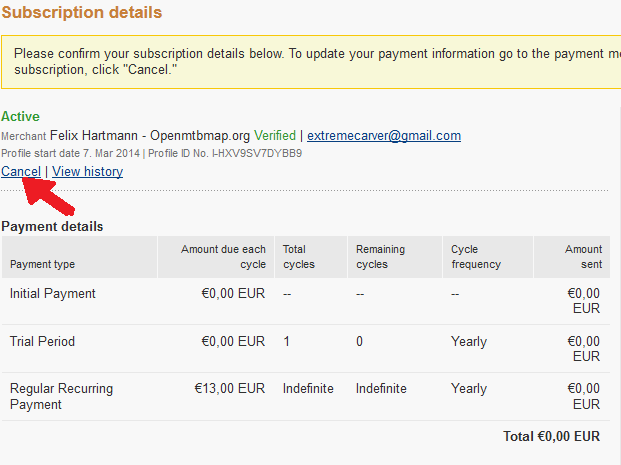
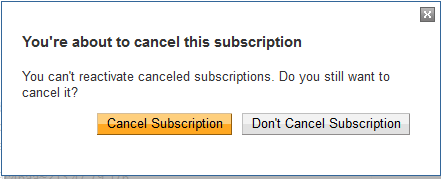
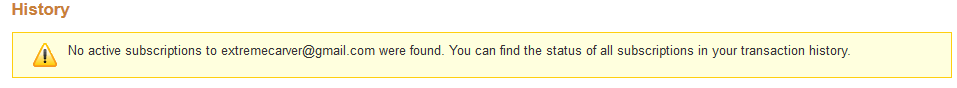




Hallo Felix wie muss die Einstellung auf dem Edge 1040 sein das ,das Gerät die Karten empfängt. Ich bekomme die über Map instal einfach nicht übertragen.
Ich denke es ist ein Anwendungsfehler von mir. Ich bin nicht der beste Computer bereich deshalb auch die vielen Fragen
Rüdiger
Nein es gibt diesbezüglich keine Einstellung. Stell sicher das das Gerät vom Computer erkannt wird – dann sollte auch MapInstall funktionieren. Ansonsten kannst du die gmapsupp.img Downloads nutzen (halt bis auf Asien/Europe Kontinentkarte welche zu groß sind).
Hallo Felix!
Mein Edge 1040 ist jetzt da ich bin noch in der Findungsfase .
Kannst du mir kurz beschreiben wie ich die Garmin Karten gelöscht bekomme.
Rüdiger
Indem du die *.img Karten aus dem Garmin Ordner entfernst. Die Basemap nicht entfernen. Mache am besten Backup der Dateien – (wobei man die Garmin Karten per Garmin Express auch wieder herstellen kann).