Spiegazione: Ci sono in totale 4 modelli di visualizzazione. Tuttavia le colorazioni sono sempre le stesse per "thin", "wide" and "clas". Si differenziano solamente per lo spessore delle linee per adattarsi al meglio ai differenti GPS. Il layout mapsource/Qlandkarte GT (d'ora in avanti "trad") invece ha colori differenti, con meno contrasto. Di conseguenza in questa legenda per le polilinee (Strade) ci sono sempre 2 esempi. Uno che utilizza il layout "trad" (in alto), e uno usando il layout "clas" sotto). Si prega di notare, visto che questa domanda salta fuori spesso, che vengono prese in considerazione molte variabili come il tracktype, smoothness o surface. Se volete conoscere la chiave principale che ne regola la rappresentazione siete pregati di leggere il codice sorgente dei fogli di stile (vedi FAQ). I sentieri con attributi riferiti alla mtb o alla sac_scale (clicca l'immagine per ingrandire) Linee e strade aggiuntive (clicca l'immagine per ingrandire) Ristoranti e Negozi Sport e Turismo Municipali ed altri POI Uso del terreno: Sport e Luoghi Pubblici: Natura e Turismo M12 / Mn34 -- il primo numero indica il mtb:scale, il secondo numero il mtb:scale:uphill. "n" indica una strada che fa parte di una percorso mtb. Vedere:http://wiki.openstreetmap.org/wiki/Key:mtb:scale Tv6=Trail_Visibility (6=no, 5=horrible,4=bad,3=intermediate) https://wiki.openstreetmap.org/wiki/Key:trail_visibility Xbk --bicycle=no Bicicletta Vietata Routes Differentiated by importance as follows (for Mountain Bike Routes as example) - if classified. If not it`s simply Mr. Rmn34 would be = Regional Mountainbike Route, mtb:scale=3, mtb:scale:uphill=4 Lmn3. = Local Mountain Bike Route, mtb:scale=3, mtb:scale:uphill=unknown. Highway: Vedere: http://wiki.openstreetmap.org/wiki/Key:highway Pri=primary / primary_link Cyclelane/Cycletrack Vedere: http://wiki.openstreetmap.org/wiki/Key:cycleway Bklane=cycleway=lane
Le OpenMTBMaps e VeloMaps sono fornite con diversi layout/stili (conosciuti anche come file .typ) Fondamentalmente differiscono in base al caso d'uso, alla larghezza della linea e al colore delle strade. I file tipo "Legacy" utilizzano la differenziazione stradale blu/verde/rosso/giallo a contrasto più elevato, mentre i layout "modern" utilizzano una differenziazione stradale rosso-giallo a contrasto inferiore. La filosofia alla base di questo è che sui file tipo legacy si sa esattamente che tipo di classificazione ha una strada, mentre nel layout moderno c'è un approccio più fluido dalle autostrade alle piccole strade che inconsciamente ti dice la classe della strada. Google Maps è un ottimo esempio di layout moderno, mentre le tipiche mappe stradali tedesche sono l'ispirazione per il layout legacy. I layout moderni offrono una panoramica migliore quando guardi la mappa su un grande schermo/display poiché è più facile per il cervello classificare l'importanza in un istante e ha un aspetto più gradevole/tranquillo, mentre il layout tradizionale fornisce una classificazione più esatta ma richiede più tempo per l'elaborazione le informazioni e sembra meno carino. La larghezza del layout deve essere scelta in base al DPI del dispositivo e alle preferenze. Poiché la maggior parte dei dispositivi Garmin attualmente venduti (tranne gli smartwatch) sono ottimali ai miei occhi per i layout Wide: layout speciali come inverno, escursionismo, facile o topo sono disponibili solo in stile Wide. Quale file .typ dovrei scegliere (OpenMTBMap) - Ordinato da sottile a extra largo? Thin - Sottile: ottimizzato per GPSMap 60/62/64/65 (2px piccole strade/sentieri/tracce) Classic: Larghezza media - - ottimizzata per Vista/Legend/edge_705 (3px piccole strade/sentieri/tracce) Wide - Ampio: ottimizzato per Oregon/Colorado/edge x30/edge x40/GPSMap 66/67 e dispositivi più moderni. (4px piccole strade/sentieri/tracce) *facile --- Layout semplice con (quasi) nessuna informazione aggiuntiva rispetto alle tradizionali mappe topografiche. Stessa larghezza del Classico. Nessuna aggiunta. linee per (mtb:scale(:uphill)/cycleway=*/sac_scale) *wint --- Layout invernale simile a quello escursionistico - ma ottimizzato per gli sport invernali (non mostra informazioni su mtb/bicicletta). Mostra percorsi per slittino, sci nordico e scialpinismo. *trad --- Mapsource/Basecamp/Qlandkarte_GT/Desktop --- Layout generale del grande schermo/risoluzione. È il layout più semplice da comprendere ed è ottimizzato per schermi di grandi dimensioni (800x600 o più grandi). Colori stradali simili a Google Maps. Contrasto medio - quindi dannoso per l'uso del GPS. FENIX - Extra ampio: per display a 64 colori di orologi Fenix/orologi con display MIP (piccole strade/sentieri/tracce 5px) Questo è un layout a basso contrasto da usare solo su desktop/laptop - sul tuo dispositivo GPS il contrasto più basso lo renderà più difficile da leggere (utile solo se vuoi avere un contrasto migliore per le tracce o i percorsi) Di seguito gli screenshot di tutti i layout su un desktop per mostrare la differenza:
Polilinee (Highways):
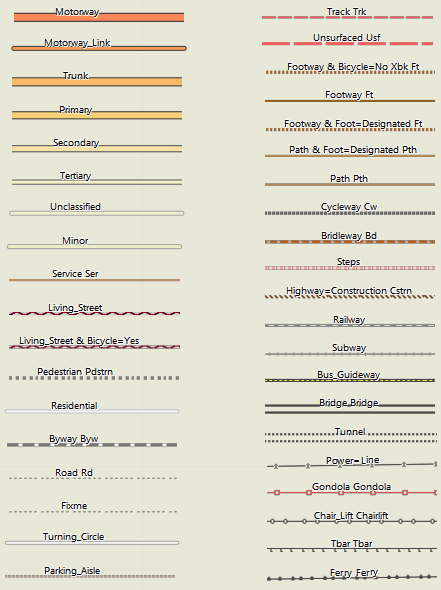
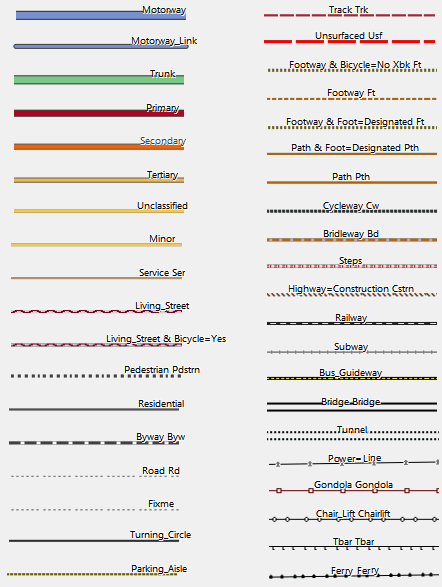
Punti di Interesse



Aree



Abbreviazioni ed Attributi Strade:
G1 -- tracktype=grade1 Tipo Track= Grado1 Vedere: http://wiki.openstreetmap.org/wiki/Tracktype
T2 -- sac_scale=T2 (Escursioni in montagna) Vedere: http://wiki.openstreetmap.org/wiki/Key:sac_scale
See: http://wiki.openstreetmap.org/wiki/relation:route
Sec=secondary
Ter=tertiary
Cw=cycleway
Min=minor
Unsf=unsurfaced
Uncl=unclassified
Living=living_street
Pdstrn=pedestrian
Trk=track
Pth=path
Ft=footway
Fp=footpath
Brdlw=bridleway
Rd=road
Byw=byway
Ser=service
Bktrk - cycleway=track
Opp - cycleway=opposite
Opptrk - cycleway=opposite_track
*mthn --- Layout sottile: come l'eredità classica ma con linee ancora più sottili. Per dispositivi GPS Garmin a bassa risoluzione come la serie GPSMaps.
*clas --- Serie classica - strade rosse/gialle - piuttosto sottile per dispositivi Garmin con DPI inferiori
*cllg --- Classic Legacy - Come sopra ottimizzato per le serie Vista/Legend/edge_705 - strade blu-verde-rosso-giallo
*largo --- layout ad alto contrasto, come classico ma con foresta bianca e strade/linee più larghe - strade rosso-gialle
*wdlg --- come sopra - ma strade blu-verde-rosso-giallo
*escursione --- Simile a facile ma completamente ottimizzato per l'escursionismo.
*topo --- Semplice stile di mappa topografica - Facile da capire - contrasto elevato.
*fenx --- Fenix - simile a Wide Legacy ma ottimizzato per gli orologi della serie Fenix 5/6/7 che possono mostrare solo 64 colori
Map Legend GeneralMap Layout/Style
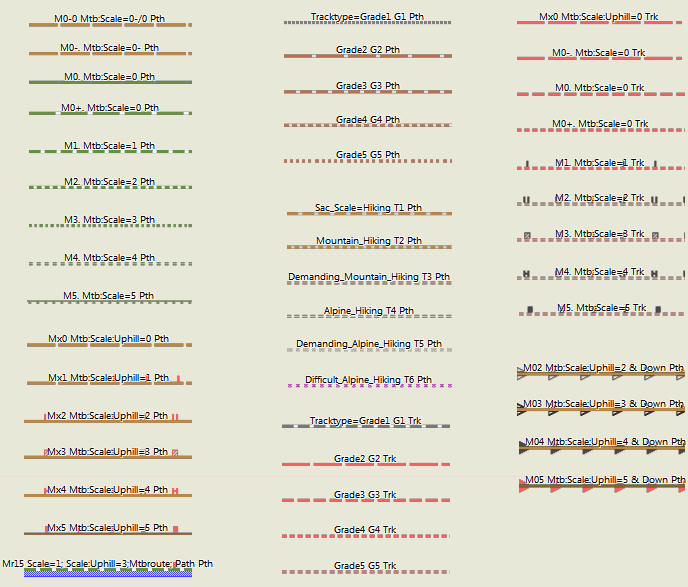
Dear mkgmap Developers,
I would like to request an improvement to the global search functionality in mkgmap.
Specifically, I am asking for enhanced indexing and search support for neighbourhoods, suburbs, villages, residential areas, and other named settlements, so that all named places appear consistently in Garmin device search results.
Currently, some neighbourhoods and residential areas are not searchable, or only appear in certain regions, which leads to inconsistent behavior across devices (e.g. nüvi vs DriveSmart).
Improving how these place types are indexed and included in the search database would greatly enhance usability, especially for detailed regional maps such as Iraq and the Middle East.
Thank you for your continued work on mkgmap.
Best regards,
Abu Bandar Al-Asmi
Email: gaberalasmy@gmail.com
Website: http://iraq/
On Basecamp/Mapsource I find the search works well – the problem is that every GPS device by Garmin works a bit differently. I don’t see problems on outdoor units like Edge 1040 concerning the city/village/places search. I’m not realy sure what happens there in Iraq – I doubt I can solve it. I more or less use similar categories according to population vs Garmin does. I do think however that a problem maybe that in Middle East / Iraq few of those places have a population tag. In most parts of the western world they exist and I model my maps according to this tag quite heavily. I cannot do different treatment according to countries as this would increase complexity too much in this point. So I guess it’s either a data problem in OSM (missing population tag) or a Nuvi/Drivesmart problem.
Nach längerer Zeit habe ich mal wieder meine Karten geupdated. (Europe, English-Non Unicode) Dabei ist mir aufgefallen, dass in allen auf meinem Garmin brauchbaren Layouts nun die Unterscheidung G2 / G3 / G4 Track durch rot-grüne bzw. rot-graue Linien dargestellt wird. Früher waren die gestrichelt. Da ich eine rot-grün-Schwäche habe, kann ich das unterwegs auf dem Gerät fast nicht mehr unterscheiden, und auf dem Rechner auch nur noch mit der Bildschirmlupe. Gibts irgendwo noch ein Typ-File, das die alte gestrichelte Darstellung kann, vorzugsweise für Easy oder Hike?
LG Erik
Hi,
I have uploaded my MTB Sri Lanka map to my Montana 700 but all the tracks asre coloured light grey.
In Basecamp where I plan the routes they are coloured though.
What should I do? How can I get this as well on my Montana?
Thank you for helping out!
The colour information is not stored in the track. I’m not sure if there is a way to change the colour of tracks on the Montana 700. When you activte a track for routing – it will be shown more prominently. On garmin edge devices there is an xml file which can be edited that defines the colours of tracks, routes, overlays, climb pro and so on.
This is how it looks on my Montana 700. The (secondary) roads are coloured yellow, but the unpaved (MTB) tracks are all light grey / light grey dotted while in basecamp these are marked red.
Maybe there is now also a contrast mode vs classic map mode on Montana 700? Or what you see is something like climbpro?
Changing the layout of the map is done differently depending on how you send the Maps to the device. If with map install it should be very similar to Basecamp (not exactly as Basecamp does anti-aliasing which the devices cannot do usually)
ah or you mean tracks inside the map (not gpx tracks). you can change the layout of the maps – here are the different layouts: https://openmtbmap.org/about-2/map-legend/
Yes, indeed I mean the colours of tracks on the map.
I understand I can change it, I just don’t know how?
Never had this issue before, and I make use of your maps for a while already (although not an expert at all 😉
Thank you for the great work you do! 🙂
I’m super happy about being able to easily get OSM maps on my Garmin, I had given up years ago messing around with MapWel and all the workflow.
I’m curious about the trail styling though, I tried the default wide and the hiking style and there’s this weird effect making the trails much wider than they need to be, almost like there’s a drop shadow that my Garmin GPSMAP64 doesn’t properly support?
what you see in this screenshot is the indication for a mtb route (or a hiking route if that*s the hiking layout). I highlight bicycle, mtb, and hiking/foot routes like this depending on the layout.
Same issue. I updated maps after a lot of time and I found this red, really too big red shadows on a Garmin GPSMap 64. In areas with a lot of paths there red fat hilights/shadows make the display so confusing. Since now I am using a Mac I am not able to switch to a different layout. Do you have any hints to switch to a better and more readable layout?
you can also switch the layouts on Mac ´- not for gmapsupp.img files but for installed maps with Basecamp you can replace the layout. On the 64 you really should use the clas(sic) layout. The wide is too wide.
Thank you, now the lauout is again OK! 😀
Ich habe gerade nach zwei Jahren oder so mal wieder meine Karten auf meinem Oregon aktualisiert (mit den Premium gmapsupp Downloads wie immer). Dabei ist mir aufgefallen, dass jetzt plötzlich diverse Wald-/Feldwege, die vorher rot/weiß gestrichelt waren, plötzlich rot/grau oder rot/dunkelgrau gestrichelt sind… hat sich da irgendwann mal etwas geändert?
Ich fand rot gestrichelt mit weiß als Unterbrechung besser als mit grau – die grauen Unterbrechungen der roten Linien sind weit schlechter zu erkennen als weiße. Ich hab schon verschiedene TYP-Files probiert, ist aber offenbar überall genauso. Hat das einen Grund, warum das anders ist?
Ich habe vor gut 1.5 Jahren die Farben leicht geändert – damit der Unterschied der Tracktypes besser erkennbar ist.
Danke für die Antwort!
Hmm, schade – dann muss ich mir wohl eigene TYP-Files bauen. Siehe Screenshot – bei kurzem Draufschauen sind die roten unterbrochenen Feldwege kaum unterscheidbar. Als zwischen den roten Liniensegmenten weiße Unterbrechungen waren, war das sofort sichbar, ob es nun ein G2 Trk oder ein G3 Trk war (oder gepunktet dann G4 Trk usw).
Je nach GPS Gerät hat der alte Linienstil mit einer Linie außen und weiß innen bei Drehung gröbere Probleme gemacht (bei Grade 4/5 genutzt) – und die Linien sind quasi verschwunden. Daher habe ich das neue Layout eingesetzt. Dazu ist es konsistenter bezüglich sac_scale und mtb:scale Wegen.
Das Problem war zuvor das tracktype = grade 4/5 nicht gut unterscheidbar waren. Jetzt ist am Gerät der Unterschied leichter erkannbar – aber ja die Wege an sich nicht ganz so gut zu erkennen. Da gebe ich dir recht. Ist halt immer ein Kompromiss.
Hallo, bei meiner Karte von Belgien finde ich kein “Thin” Layout. Kannst du mir helfen ?
ah sorry – dass gibt es nicht mehr. Das classic bzw classic legacy layout ist dafür etwas dünner als zuvor.
Hi, danke für den Hinweis, ich versuchs mal. Muss nun die Karten nochmal downloaden. Hier tut sich bei mir die Frage auf ob ich Non Unicode Karten oder Unicode Karten laden soll.Hab das nicht so richtig verstanden…
das hängt von deinem GPS Geräte ab.
Hallo Felix,
Haber gerade auf meinem neuen MacBook mehrere Karten installiert. Nun stelle ich fest das viele Linien von Fusswegen und Radwegen sehr dick ausfallen. Hab beim Installieren nicht den mehr den Schritt gefunden wo man die Karten auf “Thin” konfiguriert. Ging das früher mal oder mach ich da was falsch ? Beste Grüße von Wilfred (ronaldlamb)
du musst in das Installationsverzeichnis und dort im Layout Folder das thin .typ-file rüberkopieren – steht im OSx Tutorial beschrieben. Auswählen beim installieren geht nur bei Windows.
Servus,
vielleicht hat jemand einen Tip für mich.
Ich arbeite mit Basecamp 4.7.4 auf Windows.
Über die Tooltips erhält man (vor allem bei hinterlegten Routen) überwiegend drei mal den Routennamen, aber keine Weginfos. (Die Legende kann ich mir im Detail nicht merken.)
Ganz selten erscheint eine 4. Zeile (siehe Beispiel).
Gibt’s eine Möglichkeit in Basecamp Wegeigenschaften zu bekommen? (Ich arbeite jetzt schon jahrelang mit Basecamp und MtB-Map, das war doch nicht schon immer so, oder?)
Martin
Da ist seit einiger Zeit ein Bug in der Namensnennung – ich muss mal schauen woran der liegt. Betrifft Wege mit Routen aber nicht Wege ohne Routen. Ich hab noch nicht rausgefunden wo da der Bug liegt – es betrifft nur Wege mit Routen – aber nicht alle.
Ich habe es jetzt korrigiert – aktuell nur Italien – aber zum nächsten Update ist es dann in allen Ländern korrigiert. Der Fehler war ziemlich arglistig und hat mich einige Stunden zum beheben gekostet.
Mit dem morgigen Update ist es dann endgültig korrigiert – war ein Haufen Arbeit das vernünftig zu optimieren – ich hatte da mal angefangen und es dann nie fertig gebracht.
You might want to update this Map Legend documentation to reflect the recent style changes. And maybe point out that you can download the “country” Legend for both velo and omtb maps, and then by varying the .typ file selection see all possible legend scenarios. And about those new lower contrast layouts: while they are more pleasing to the eye, the lack of contrast between primary and secondary highways is a major annoyance. I always liked how the old style primaries were a nice distinct red, because it is the primaries that require the most attention in planning routes. Primaries can vary from pleasant cycling roads in remote areas to terrifying bowling alleys of high speed trucks and zero-width shoulder in others. So having them red for easy, at-a-glance identification was great.
Yes I will do it in the coming weeks
Oh yeah, and most layouts also exist in legacy colours. For VeloMap the race layout is missing, I may add it too in future
Hallo, was bedeuten denn diese Zahlen, die in manchen Gegenden gehäuft auf der Karte zu finden sind? Ich konnte es bis jetzt nicht herausfinden.
Knotenpunkt von Radnetzwerken. google Fahrrad Knotenpunkt.
Danke!
Hallo Felix,
ich war diese Woche in der Ramsau am Dachstein unterwegs und hatte das erste Mal ein GPSmap 66s (ähnliches Display wie Oregon mit 240×400 auf 3″) mit der OpenMTB im Hiking-Stil mit dabei. Was mir aufgefallen ist, dass die Wege dicke schwarz gerasterte Streifen daneben haben. Die brauche ich eigentlich nicht und machen die Karte, wenn ich zur Übersicht für längere Routen, um etwa alternative Wege zu suchen, herauszoome, eher unübersichtlich. Weiters sind Klettersteige, die auch sehr wichtig für mich sind, im Hiking-Stil sehr ähnlich wie die normalen Wanderwege dargestellt und nicht in einer anderen Farbe (rosa im Fall von Desktop/Wide). Ist es für den Hiking-Stil möglich, die schwarzen Rasterungen neben den Wanderwegen zu entfernen oder zumindest dünner zu machen und Klettersteige in einer anderen Farbe bzw. prominenter darzustellen? Der Desktop-Stil oder der Wide-Stil ohne die MTB-Elemente würden sehr gut passen. Anbei der gleiche Kartenausschnitt aus BaseCamp in den unterschiedlichen Stilen zur Verdeutlichung. Vielen Dank und liebe Grüße, Marcus
Die schwarzen Streifen sind Wanderrouten – die sind für viele Personen sehr wichtig. Die dünnen braunen “streifen” sind MTB Routen.
Ja – die Klettersteige sollte ich ändern – da hast du Recht. Muss ich mal analysieren was da ist. Evtl haben die zusätzlich zum Via Feratta Scale auch noch eine Sac_Scale und sind daher so abgebildet (dann muss ich da eine Ausnahme machen – von der Ausnahme sozusagen).
Kann ich die schwarzen Streifen selbst irgendwie dünner machen (die MTB-Routen sind z.B. dünner)? Bin leider neu auf dem Gebiet. In manchen Regionen in bestimmten Zoom-Leveln wirds sonst etwas unübersichtlich am Gerät (siehe Screenshot vom GPSmap 66s).
wie gesagt – mit maptk –> maptk.de kannst du das gewählte Laoyut (.typ-file) bearbeiten und die Routen unsichtbar machen. Ich werde dies definitiv nicht ändern da es eine große Mehrheit (AFAIK) sehr nützlich ansieht.
Der Hias-Klettersteig ist ein Klettersteig mit Stiften in der senkrechten Wand. Ich denke, dass kein noch so guter Mountainbiker den lebendig runter schafft.
ist ab dem nächsten Update im easy und hiking Layout genauso wie in den anderen Layouts in pink.
Hi extremecarver,
I just downloaded the newest Europe-Map (non-unicode). Now there is an Area on the Map with new Symbols, which were new to me (see Attachement).
Via Openstreetmap.org I came to the conclusion, thats mayby information:guidepost.
Now I was wondering, if these knots are wrong in OSM or if its some issue with the openMTBMap, because the Symbols look a bit messy on the Map. As you can see they are visible till 1.5km-Zoom and make this fuzzy look…
Here’s one of the nodes as example: https://www.openstreetmap.org/node/8207087273
kind regards and happy easter,
Mig369
I’m gonna check this. Should not happen this way – looks like the symbol for bicycle knot points in NL.
Well I checked it now – the problem here IMHO is wrong tagging.
https://wiki.openstreetmap.org/wiki/Key:lcn_ref
Are these actually lcn_ref node points? As a quick measure I just added a rule to delete all lcn_ref & network_type=destination (don’t know what the heck that kind of network type is – as it’s not documented).
Plus in general I’ve taken out all those nodes from resolution 21 (1000/1500m) and only start showing them from resolution 22 (700m) instead. Plus for guidepost & mtb=yes/bicycle=yes I’ve changed the symbol to be less obvious. I don’t think they need to be that visible (and degraded from 23 to 24, so 200m instead of 300m).
here is another one of these: https://www.openstreetmap.org/node/275914838
Not sure how to filter that one out – network:type=node_network
Danke für die schnelle Antwort! (Hab erst nicht geblickt, dass man auch auf Deutsch schreiben kann 😉 )
Ich stecke in OSM allerdings nicht so tief drin, wenns um Relations und Netzwerke geht. Mir scheint das Tagging auf Basis dieser Anleitung gemacht worden zu sein.
https://wiki.openstreetmap.org/wiki/DE:Bicycle/Fahrradrouten_kartieren#Fahrradknotenpunktnetzwerk
Gleichzeitig scheint aber lcn_ref ja veraltet und durch die Relations abgelöst worden zu sein.
Ich habe den Ersteller der Nodes mal dazu angeschrieben, vielleicht kann er etwas dazu sagen.
Habe schon Rückmeldung vom Ersteller Karthoo erhalten:
“Hallo Mig,
Da habe ich ein neues Tagging für das MTB-Netz Hornisgrinde-Ortenau ausprobiert, da das Netz vorher in Form von nicht-existierenden Rundwegen und schrecklichen Sammelrelationen gemappt war. Zunächst hatte ich an den Routen und Knotenpunkten network:type=node_network getaggt, was ich aber mittlerweile geändert habe, da das nicht ganz korrekt ist. Ich habe dann network:type=destination angefügt, was noch nicht dokumentiert ist. An manchen Knoten, an denen auch Knotenpunkte des Wanderwegenetzes des SWV sind, ist weiterhin network:type=node_network getaggt, also bitte nicht einfach löschen.”
Vielleicht hilft das ja zum Verständnis.
Bitte schreib ihm, dass er den Tag lcn_ref entfernen soll, wenn es kein echter Knotenpunkt mit Nummer ist. Und Routen müssen einfach, auch wenn es kompliziert ist – als Relationen eingetragen werden. Und für Wanderweg Relationen gilt das genauso. Die Punkte so sind im Tagging nicht mit echten Knotenpunkten unterscheidbar – daher bitte korrigieren. Man kann Sachen etwas anders taggen – aber dann muss es klar unterscheidbar sein von bestehenden Tagging Schemata – und dass ohne neue Tags/Keys zu erfinden. Wenn dort natürlich echte Knotenpunkte sind – mit Schild auf dem die Nummer klar erkennbar ist von weitem (keine Schildnumer oder Nummer die man nur aus 1m Abstand entziffern kann) – dann ist das Tagging korrekt. Aber das scheint hier ja nicht der Fall zu sein außer ich irre mich.
Zumindest anhand dieser Auflistung gibt es in Bayern ja keine echten Knotenpunkte: https://de.wikipedia.org/wiki/Knotenpunktbezogene_Wegweisung
Der Tag lcn_ref darf aber nur dafür verwendet werden.
Ich bin jetzt etwas unsicher – es gibt in einem Teil von Baden Württemberg inzwischen wirklich ein Knotenpunktsystem – Knoten 1-70, aber ich bin ziemlich sicher eben nicht dort wo er die Knoten eingetragen hat, was ja auch in Bayern ist.
Das Problem dabei – wer / wieso auch immer hat beschlossen diese Routen als rcn einzutragen – was sie meiner Meinung nach definitiv nicht sind. Ich hab die jetzt zu lcn degradiert – was aber ziemlich kompliziert war.
hmm, technisch kann ich zwar nicht mehr weiterhelfen, bei meiner nächsten Runde mit dem Rad baue ich aber mal ein paar der Punkte ein und schau mir die Wegweiser mal in natura an.
Anbei ein Beispielbild, die Knotennummern sind auf den MTB-Wegweisern zu finden.
Hmm, dass sieht für mich nicht wirklich nach einem Knotenpunkt aus. Zumindest absolut nicht im Vergleich zu anderen Gegenden mit Knotenpunktsystem.
I am using the maps also for hiking. I was wondering if it is possible to include way markers (Wegmarkierungen) like a red diamond or red circle in the layout?
Hi Maiksen – no I cannot include them. It would need to many line types – but there aren’t than many free line types. And including them as a POI I find it not optimal either. I don’t feel Garmin map format is made for it.
[edit] – die Darstellung liegt wohl daran, dass bei “fine_gravel” die graue Linie vom Radweg dargestellt wird, bei “compacted” das ursprünglich gewohnte braun.
Bei compacted gehe ich in etwa von tracktype=grade 3 aus – daher braun. Bei fine_gravel von grade1 (nur falls keine anderen Werte da sind – wie smoothness oder tracktype).
sieht so aus als wären die Linien für cycleway and footway durcheinander geraten. Designated footway mit cycling=yes wird bei mir mit grauer, unterbrochener Linie dargestellt. Vorher war’s irgendwie braun, soweit ich mich erinnere.