Sorry the downloads on this page are only for OpenMTBMap members - get a Membership here https://openmtbmap.org/support/membership/
To Try Out you can download the map of Austria (and contourlines) for free! All other maps are only for members.
- OpenMTBMap - Austria - Gmapsupp (MD5)
- VeloMap - Austria - Gmapsupp (MD5)
- Contourlines - Austria - Gmapsupp_20m (MD5)
- Contourlines - Austria - Gmapsupp_10m (MD5)
- VeloMap - Austria - Buildings (MD5)
You can also download the Desktop version of most countries for free here: https://openmtbmap.org/download/odbl/:
Le mappe sono disponibili in tutto il mondo tranne la mappa del continente asiatico e la mappa del continente europeo - perché sono troppo grandi. Di solito vengono aggiornate ogni venerdì. Nota - in questo modo perdi la possibilità di caricare solo una parte di una mappa sul tuo dispositivo come potresti fare usando MapInstall (o Mapsource per gli utenti Windows). Il vantaggio è che puoi cambiare il layout molto velocemente (sia su Windows, che su Mac OS x o Linux), e che è il modo più semplice e veloce. Se vuoi usare le mappe per la pianificazione sul tuo desktop - allora avrai bisogno anche della mappa Desktop o al suo posto. Nota: se pianifichi un percorso in Basecamp sul tuo desktop - dovresti usare esattamente la stessa mappa sul tuo dispositivo (quindi stessa data, stesso paese - ma Unicode/Non Unicode non importa - quindi potresti usare la mappa Non Unicode sul tuo dispositivo GPS se necessario, e la mappa Unicode sul tuo Desktop/Notebook) Video - Solo Inglese Tutti i maptiles sono compilati con mkgmap usando i dati delle mappe da openstreetmap.org & Contributors. Puoi usare e modificare i dati della mappa visitando openstreetmap.org. I dati di altitudine per le curve di livello provengono da diverse fonti nella seguente priorità (se disponibile): informazioni più precise su quali dati sono usati dove - all'interno dei file copyright.txt. Comprimere con 7-zip (lzma2) o il vostro unarchiver preferito. Evidenziato qui il gmapsupp.img che devi spostare nella cartella Garmin (non in qualsiasi sottocartella) del tuo dispositivo. Se il dispositivo accetta le schede mSD - mettetela sempre sulla SD e non nella memoria interna (solo per testare se la scheda mSD ha problemi usate quella interna) Il layout di default è "wide" - il layout ottimizzato per la maggior parte delle moderne unità GPS Garmin con DPI relativamente alti. Sposta il file gmapsupp.img nella cartella /garmin sul tuo mSD della tua unità GPS Garmin. Nota le curve di livello (linee di altitudine) sono sempre un secondo download separato - così gli aggiornamenti sono più piccoli perché le curve di livello cambiano raramente. La seconda ragione per cui le curve di livello sono un download separato è che in questo modo è possibile cambiare il layout delle curve di livello indipendentemente dal layout della mappa. Se vuoi spostare diversi paesi sul tuo dispositivo - dovrai rinominare il file gmapsupp.img. Ad esempio, chiamatelo semplicemente mtbmap_Austria.img. Assicurati di non usare Umlaut o simboli personalizzati ("_" va bene, meglio non usare ""spazio. Solo alfabeto latino) Assicurati che la mSD della tua unità GPS Garmin sia formattata in FAT32. Altrimenti non può essere letta dal tuo dispositivo. Secondo - non dimenticare che la maggior parte dei nuovi dispositivi GPS Garmin non può leggere le mappe Unicode - quindi in questo caso per le mappe che hanno (Unicode) dopo il nome, ricorrere invece alle mappe non Unicode. Per i dispositivi molto vecchi (ad esempio Vista HCx) - è possibile avere un solo file gmapsupp.img. Presto linkerò qui uno script sia per Linux/OSx che per Windows per combinare diversi file gmapsupp.img in un singolo gmapsupp.img (o includerlo nei download) Se non hai mai usato OpenMTBMaps prima - per favore leggi l'argomento sull'Autorouting: https://openmtbmap.org/about-2/autorouting/ Legenda della mappa - guardala anche tu così puoi capire meglio il layout della mappa: https://openmtbmap.org/about-2/map-legend/ Alcune mappe sono in Unicode di default - per essere in grado di visualizzare diversi alfabeti in una mappa - per esempio cirillico e latino. Senza Unicode, solo il cirillico o il latino possono essere visualizzati (mappe non-Unicode). Tuttavia, Garmin ha disattivato l'uso delle mappe Unicode gratuite nel corso di un'errata protezione della copia nei dispositivi GPS che sono stati introdotti di recente dal 2016. I paesi dove si usa solo il latino - non sono disponibili in Unicode - quindi la Germania è sempre latin1 (Non Unicode) - ma la mappa dell'Europa è disponibile sia in Unicode che in Non Unicode. I nuovi dispositivi Garmin non possono usare mappe unicode gratuite (eccetto se si modifica il firmware) - di solito un messaggio "non può autenticare le mappe" che appare all'avvio. I seguenti dispositivi Garmin outdoor sono interessati: . devi scaricare la versione "Non Unicode" della mappa. Solo le mappe delle regioni in cui sono usati diversi script - sono in unicode. Ho elencato le mappe non unicode comunque anche unter l'intestazione unicode per comodità (in realtà solo le mappe con (unicode ) dopo il loro nome sono effettivamente in unicode. Anche la versione inglese delle mappe è disponibile solo per i paesi/regioni che non usano solo il latino. Garmin Edge x30 o più recente Garmin ha introdotto una modalità ad alto contrasto completamente rotta - che sbianca i colori delle mappe. O disabiliti la modalità ad alto contrasto nella sezione visibilità delle mappe. Oppure cancella il file \Garmin\MapThemes\Mountain.kmtf (a volte chiamato anche \Garmin\MapThemes\Mountains.kmtf ) (fai un back up se pensi di voler mai usare quella modalità. Dall'ultimo firmware di luglio 2021 è necessario abilitare la modalità classica - Profili attività, selezionare un profilo e selezionare Navigazione > Mappa > Tema mappa>Classico Classico: Questo mostra le OpenMTBMaps / VeloMaps come previsto, tuttavia i POI sono ora mostrati dal profilo Edge. Lingua e Codepage Default - Lingua locale Unicode. Tutte le etichette / nomi delle strade sono esattamente come nel tag name di OSM. Nota per ogni paese che usa il latino - il default sarà latin1 e le opzioni sotto non sono disponibili. Un'eccezione è la mappa del continente Sud America che è disponibile anche in inglese non Unicode. Per USA/Canada questa è anche l'unica opzione. Per i paesi europei che usano il latino, se vuoi la versione inglese - puoi usare la mappa del continente europeo che è disponibile in versione inglese. Unicode inglese: Se disponibile in OSM - viene usata la traduzione in inglese o in altre lingue europee. Se nessuna traduzione è disponibile in OSM, viene usata l'etichetta del nome locale. Lingua locale non Unicode: Come il default, ma invece di Unicode viene usata la codifica locale. Quindi alcuni caratteri potrebbero dover essere trascritti automaticamente nella creazione. La codepage è sempre la codepage locale di default. Lingua inglese non Unicode (sempre latin1): Se disponibile viene usata la traduzione in inglese o in altre lingue europee da OSM. Altrimenti i nomi sono trascritti in latino. Schede SD Questo non riguarda le mappe, ma in generale le unità Garmin dotate di una scheda microSD accettano solo schede SDHC - le schede SDXC non funzionano. La dimensione massima è di 32 GB e la scheda deve essere formattata con FAT32 (non exFAT). Fate attenzione alle schede da 32 GB che sono disponibili sia come SDHC che come SDXC. Le schede da 16 GB o più piccole sono sempre SDHC. È molto facile scegliere un Disposizione della mappa: Di default ho disabilitato il caricamento delle mappe per la visualizzazione in Basecamp. Tuttavia se ti piace vedere la mappa quando colleghi il dispositivo GPS o la scheda mSD al tuo computer con Basecamp aperto - puoi eseguire lo script di modifica del layout della mappa (vedi Adattare il layout della mappa sopra) - alla fine dello script ti verrà chiesto di abilitare o disabilitare la visibilità della mappa in Basecamp. Le seguenti curve di livello sono con l'equidistanza standard raccomandata di 20m. Nelle regioni montuose raccomando di usare l'equidistanza di 20m. Tuttavia, a grande richiesta, è possibile scaricare in alternativa l'equidistanza di 10m per tutti i paesi e continenti (tranne la mappa del continente asiatico - perché è troppo grande). Notate che i dati di base al di fuori dell'Europa nelle regioni montuose non sono in realtà abbastanza buoni per trarre davvero profitto dalle linee di equidistanza di 10m. Per le regioni pianeggianti, tuttavia, le linee di contorno di 10 metri in tutto il mondo possono avere senso. Ecco perché le offro per il download in tutto il mondo. In generale raccomando di non installare più di 6-8GB di mappe sul tuo dispositivo in qualsiasi momento. Dato che le curve di livello non hanno un indice degli indirizzi o dei POI, non contano per questo limite, dato che non rallentano il dispositivo come le mappe normali. Notate comunque che tutti i dispositivi Garmin hanno un limite massimo di tile di 2048 o 4096 - quindi non dimenticatelo. Le curve di livello del Sud America 10m per esempio hanno già circa 3000 tiles. Quindi è meglio esportare solo quelle che ti servono usando il download di gmapi per windows o osX e inviarle con MapInstall (questo è anche il motivo per cui non ci sono Asia gmapsupp 10m contourlines - romperebbero il limite di 4096 tile). Se rompi il limite di 2048 o 4096 tile - alcuni tile semplicemente non saranno mostrati - quali non posso dirti - è casuale. Fai molta attenzione a questo limite se scegli le linee di contorno di 10 metri per un continente - o se insisti a installare le linee di contorno di gmapsupp per il continente asiatico di 20 metri (anche queste oltre 3000 tile). Non posso dirti per i download di gmapsupp.img composti da diverse mappe gmapsupp.img quale mappa copre quale parte. È un po' casuale. Puoi comunque caricare i download gmapsupp.imd in QmapShack per vedere la copertura. German Bundeslaender 20m: France DOM-TOM 20m: For an Overview of the areas covered by the US-extracts please visit: https://openmtbmap.org/support/north-america/ Le seguenti curve di livello sono con l'equidistanza standard raccomandata di 20m. Nelle regioni di usare l'equidistanza di 10m. Tuttavia, a grande richiesta, è possibile scaricare in alternativa l'equidistanza di 10m per tutti i paesi e continenti (tranne la mappa del continente asiatico - perché è troppo grande). Notate che i dati di base al di fuori dell'Europa nelle regioni montuose non sono in realtà abbastanza buoni per trarre davvero profitto dalle linee di equidistanza di 10m. Per le regioni pianeggianti, tuttavia, le linee di contorno di 10 metri in tutto il mondo possono avere senso. Ecco perché le offro per il download in tutto il mondo. In generale raccomando di non installare più di 6-8GB di mappe sul tuo dispositivo in qualsiasi momento. Dato che le curve di livello non hanno un indice degli indirizzi o dei POI, non contano per questo limite, dato che non rallentano il dispositivo come le mappe normali. Notate comunque che tutti i dispositivi Garmin hanno un limite massimo di tile di 2048 o 4096 - quindi non dimenticatelo. Le curve di livello del Sud America 10m per esempio hanno già circa 3000 tiles. Quindi è meglio esportare solo quelle che ti servono usando il download di gmapi per windows o osX e inviarle con MapInstall (questo è anche il motivo per cui non ci sono Asia gmapsupp 10m contourlines - romperebbero il limite di 4096 tile). Se rompi il limite di 2048 o 4096 tile - alcuni tile semplicemente non saranno mostrati - quali non posso dirti - è casuale. Fai molta attenzione a questo limite se scegli le linee di contorno di 10 metri per un continente - o se insisti a installare le linee di contorno di gmapsupp per il continente asiatico di 20 metri (anche queste oltre 3000 tile). Non posso dirti per i download di gmapsupp.img composti da diverse mappe gmapsupp.img quale mappa copre quale parte. È un po' casuale. Puoi comunque caricare i download gmapsupp.imd in QmapShack per vedere la copertura. German Bundeslaender 10m: France DOM-TOM 10m: For an Overview of the areas covered by the US-extracts please visit: https://openmtbmap.org/support/north-america/ Molte persone preferiscono non vedere gli edifici usando la VeloMap nelle città. Purtroppo non posso filtrare gli edifici in base al fatto che siano in campagna o in città. Se non ti interessano gli edifici, rimuoverli rende la mappa più veloce da esplorare e fa risparmiare un po' di batteria (la differenza di velocità sarà grande sui vecchi dispositivi GPS Garmin, ma quasi impercettibile sui dispositivi GPS Garmin più recenti. Inoltre, naturalmente, se non siete interessati agli edifici - non vederli aiuta il contrasto e potete concentrarvi sulle strade. Altre persone preferiscono vedere gli edifici. Per ora ho solo spostato gli edifici in un livello separato per la VeloMap - per l'uso fuori strada / Mountainbiking in generale penso che gli edifici dovrebbero essere mostrati. Potrei creare questo livello aggiuntivo in futuro anche per le OpenMTBMap se c'è richiesta. Proprio come sopra per le curve di livello - copiate il file gmapsupp.img nella cartella Garmin sulla scheda mSD del vostro dispositivo GPS (o nella memoria interna se il vostro dispositivo non ha una scheda mSD).
In generale raccomando di non installare più di 6-8GB di mappe sul tuo dispositivo in qualsiasi momento. Dato che gli edifici non hanno un indice degli indirizzi o qualsiasi POI non contano per questo limite - dato che non rallentano il tuo dispositivo come fanno le mappe normali. Notate comunque che tutti i dispositivi Garmin hanno un limite massimo di 2048 o 4096 tile, o circa 15000 tile - quindi non dimenticatevelo. Se infrangete il limite di 2048 o 4096 tile - alcuni tile semplicemente non saranno mostrati - quali non posso dirvi - è un caso. Fai molta attenzione a questo limite se vai a scaricare le gmapsupp.img del continente Europa o Asia. L'Asia è possibile solo con le curve di livello e gli edifici su dispositivi con un limite di 15.000 tile. L'Europa probabilmente romperà presto il limite di 4096 tile. Perché dovresti scaricare le mappe in formato gmapsupp.img?
- Dati della mappa
Dati sulle curve di livello/DEM:
Installazione:
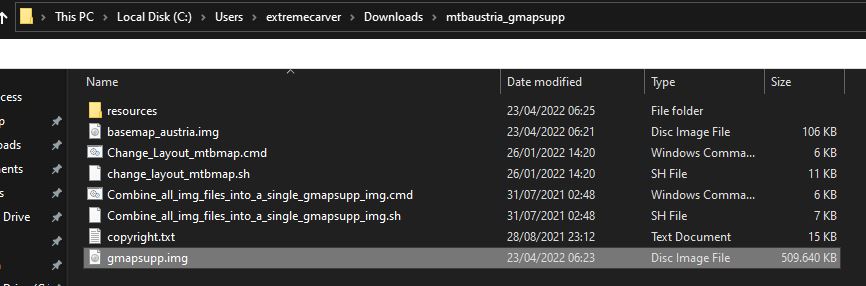
Compatibilità - Unicode vs Non Unicode (non può autenticare le mappe)
Alto contrasto: Completa cazzata da parte di Garmin - perché non sono in grado di rendere le loro mappe ad alto contrasto in primo luogo.
Mountain Biking: Fregatura completa da parte di Garmin - perché non sono in grado di rendere le loro mappe ad alto contrasto in primo luogo.Adattare il layout della mappa
Visibilità della mappa in Basecamp
Collegamento dei file gmapsupp.img per dispositivi molto vecchi
Continents Contourlines 20m:
Europe Contourlines 20m:
Africa Contourlines 20m:
Asia Contourlines 20m:
Australia-Oceania Höhenlinien:
North America Contourlines 20m:
South America Contourlines 20m:
Continents Contourlines 10m:
Europe Contourlines 10m:
Africa Contourlines 10m:
Asia Contourlines 10m:
Australia-Oceania Höhenlinien:
North America Contourlines 10m:
South America Contourlines 10m:

Hallo Felix, thanks for the amazing map,
I have a question out of curiosity. A long time ago, I downloaded the China Unicode versions of your Standard and Contourlines maps. However, after installing them on my Edge 1050, they appeared locked in the map management. Later on, I tried the Non-Unicode version of the Standard map, and it worked without any issues. Just recently, I downloaded the Contourlines map again and noticed that it no longer shows the red lock, too!
I think I downloaded these two contourlines maps from the same source, I was wondering—are there both Unicode and Non-Unicode versions of the Contourlines map as well? Or have you perhaps made some recent updates to the Contourlines map?
This is purely out of curiosity, what code page does your Unicode version of the China Standard map use? Is it –code-page=936?
Thank you very much for your time and efforts!
No contourlines should always be non unicode.
Hi Felix, beautiful work on these maps. I’ve tried a lot of different resources in grabbing maps from OSM for Japan and they’ve all had the problem of all English translation/latin1 format being in some sort of Chinese romanization/pinyin. Your maps seem to be the best in that at least most of the locations/streets etc are romanized in Japanese. But I still find some locations/streets/streets etc that are still in Chinese on the Japanese map. Just wanted to ask if there are any better options other than upgrading to a Garmin device that supports unicode. I used the unicode maps beautifully on my wife’s newer Garmin watch and it displays everything as it should in Japan. Thanks for the hard work.
You need to use the non Unicode maps if you want to have everything characters or everything romanized. The Unicode maps can be mixed as they have no automatic transcription. For the latin1 in english I try to use any possible values from OSM database, and only romanize if there is nothing available. If there is a place that is not correct but you can find for that same street in osm database / osm.org editor a better case please tell me and I can have a look if I missed some key. So without an example from OSM I assume I do the best that is possible (and that’s why there are 4 versions so try to please everyone).
Bear with me Felix as I don’t know for to use osm that well. But for example on one of my planned trips look at this mountain/alpine hut:
https://www.openstreetmap.org/?#map=19/35.685455/138.252327&layers=N
I can see on the map I downloaded (English non Unicode) it’s automatically romanized because there’s no translation from osm. But it’s romanized in Chinese. But if you click on the hut in osm the proper hiragana is there for the Japanese romanization. Is there no way to get that romanization instead? Thanks for responding.
That will be a tough one as the name is: 白根御池小屋 and the name:ja_kana is しらねおいけごや
so which one of the two above is transcoded, IMHO it’s supposed to be the name and not the name:ja_kana
This is the crux of the problem for sure. Japanese and Chinese share kanji characters but in the Japanese language it is pronounced completely different. The pronunciation is spelled out by hiragana (Japanese words) or katakana (western words) and undoubtedly the “ja_kana” (which must mean Japanese kana) should be used instead of a Chinese pronunciation/romanization of Japanese words.
It’s interesting because years ago when I pulled maps from other sites like bbbike.org for Japan I never had this issue. Everything was Romanized as Japanese pronunciation (hiragana or katakana). This is what lead me to your maps because at least you offer the English translated versions which has a lot of popular landmarks/locations “translated” AKA using katakana/hiragana.
When you’re pulling info from OSM/transcribing these location names, is there an option to use the name:ja_kana for Japan? Because I can guarantee that’s the correct pronunciation in all these cases. Only reason I’m noticing particularly is because I am Chinese and am very familiar with the Japanese culture due to frequency of visit. Once again, I know the best case scenario is using a newer Garmin device that supports UTF8/unicode but for now I’m stuck with a Fenix 6X which does not.
Thanks for your attention to this matter.
To be clear and succinct, 白根御池小屋 is the official name in kanji. These are characters that is shared with Chinese….the transcription is Romanized using the Chinese language/pronunciation AKA pinyin……The correct name should be name:ja_kana of しらねおいけごや. AKA romanized as Shiraneoikekoya. That’s how you would pronounce it in Japanese. Not the Baigenyuchixiaowu on the downloaded map……this is a Chinese pinyin/pronnunciation that makes no sense in Japanese. Thanks.
Okay, so I think I will change it to the following for Japan for the Non Unicode English map as priority – first english/western name keys – if not present then use in following order (latn is if there is a key already for romanization):
name:ja_rm=* | name:ja-Latn=* | name:ja-latn=* | name:ja_kana
I had not known about this key ja_jana when I first set up the orders for Japan (I speak Chinese fluently for coloquial stuff, but I cannot read/write much at all)
Hi Felix. Finally had the chance to check out the maps again. Don’t see any difference in the naming. But reading your note again it’s because the latn/rm is prioritized in your “or” chain on the condition line. I think the kana/hira should come first for Japan because the romanization/latn are Chinese pronounciations. Thanks again for the hard work.
Regards
John
okay – for the next update I will change it to:
mkgmap:country=JPN & name:int!=* & ( name:ja_rm=* | name:ja-Latn=* | name:ja-latn=* | name:ja-Hira=* | name:ja_kana=* ) {set name:int=’${name:ja-Hira}’ | ‘${name:ja_kana}’ | ‘${name:ja_rm}’ | ‘${name:ja-Latn}’ | ‘${name:ja-latn}’}
ao first Hira, then Kana, then rm, then Latn.
Awesome Felix thank you for constantly tweaking these details. I’ll give it another download in a couple weeks to check in. Appreciate the hard work.
Ups, I noticed I had not included name:ja-Hira=*, so that will be included too.
based on: https://wiki.openstreetmap.org/wiki/Multilingual_names
Also noticed I missed some keys for Malysia.
and yeah, I cannot change the romanization to japanese for Japan from traditional chinese characters – because that is hardcoded into the map compiler. But all cases where ja_hira or ja_kana are used, will be corrected in the english maps from next update (in 2 days)
Very exciting. Thanks for looking into this Felix and I’ll report back after the next refresh/update on the maps with the updated code. Have a great day.
Actually I started to render the Japan english maps for you after writing my comment above. In 1 hour from me posting this the new version will be online.
Peace be upon you. How can I convert a NeonKid map to a non-NeonKid map? (Cars)
I don’t know
Hi,
change_layout_contourlines_gmapsupp.sh is not working any more, I guess.
The .img is not changed, not even the file modified date is changed.
I changed to debug with uncommenting set -x.
Here is the relevant console output:
+ echo You selected:
You selected:
+ echo Thick – All contourlines are 2pixel wide
Thick – All contourlines are 2pixel wide
+ typfile=resources/bold*.TYP
+ echo ————————————————————
————————————————————
+ echo
+ gmt_linux -i /maps/contours_germany20m.img
+ grep , FID
+ cut -d, -f 2
+ sed -e s/ FID //
+ FID=7371
+ gmt_linux -w -y 7371 resources/bold*.TYP
+ gmt_linux -w -x resources/bold*.TYP /maps/contours_germany20m.img
+ echo Success – Replaced .TYP file in:
Success – Replaced .TYP file in:
+ echo contours_germany20m.img
contours_germany20m.img
Any idea?
BR Günther
solved. sorry for the false positive. I was using a buggy adaption of the script.
Hi!
When I run the cmd script (on Windows 11), with the img file in the same unpacked folder, I get this error message :
Enter your choice (0-10, X):2
‘C:\Users\a’ n’est pas reconnu en tant que commande interne
ou externe, un programme exécutable ou un fichier de commandes.
‘C:\Users\a’ n’est pas reconnu en tant que commande interne
ou externe, un programme exécutable ou un fichier de commandes.
can you move all the files to a directory that is without spaces or dashes in the file path? Otherwise could you open the script in an enditor, remove all “echo off” lines – and run it and give me the 3-4 lines before until to the error
Danke Felix für die Schnelle Antwort, ich werde das mal probieren mit den eigenen Karten, Habe ich vor vielen Jahren schonmal gemacht. War nicht so easy aber du hast ja gute Beschreibungen. Die Höhenlinien Datei Wo es nicht ging mit den Höhenlinien habe ich ein Screenshot dran gehangen.
Gruß Andy
screenshot fehlt…
Servus Felix, nachdem ich jetzt 2 Jahre mit großen Pause machen musste bin ich wieder dabei. Schön das die Reaktivierung meines Accounts so schnell / Automatisch ging. Danke !
Nun habe ich festgestellt das meine Lieblingskarte Alps vom 28.03.2025 Unicode (Betriebssystem W10) Garmin Oregon 450 und Edge1030 leider ein ganzes Stück kleiner ist als meine Alten ALPs karten von 2020 (2022 hatte ich leider schon gelöscht). Was ich meine die Alten Alps karten gehen bis kurz vor Ingolstadt die neuen fangen erst am Südende vom Starnberger See an. Da ca. 90 % meiner Touren zwischen München (Wohne südwestlich von München) und Südtirol erfolgen war das sehr sehr Praktisch mit immer nur einer Karte. Jetzt brauche ich dann zwei und die Deutschland und Alps oder DACH und ALPs bekomme ich nicht aufs Garmin. Kannst du den nördlichen Alpenrand wieder nach Freising verlegen oder so…????
Und noch eine Frage ich wollte mit der Höhenliniendatei von Europa arbeiten . Neu gezogen vorgestern. Da Wird beim entpacken aber keine contours_europexxx.img erzeugt. Ist die zu groß ? mache ich was falsch?
Danke Für deine Hilfe , schönen Abend
Gruß Andy
Hallo Andy, Die Alpenkarte hat Geofabrik geändert, um die südfranzösischen Alpen draufzubekommen die vorher gefehlt haben, dafür fehlen jetzt halt die Voralpen in Deutschland. Ich kann das nicht ändern. Du musst am besten Alps und Auschnitt der DACH aufs 1030 senden (mit Mapinstall erstellen).
Zu den Höhenlinien, welchen Download genau? Eigentlich sollte der hier gehen: https://openmtbmap.org/?s2member_file_download=20m/gmapsupp/gmapsupp_contours_europe20m.7z
Aber ja es sind zwei gmapsupp.img in dem Downlaod – da die 4GB Grenze gesprengt wird. Wenn du eh schon Platzprobleme hast – erstelle dir lieber mit MapInstall von der Europa Höhenlinienkarte only (beim installieren die Option wählen unter Windows, bzw auf OSx per info.xml) einen passenden Ausschnitt. Das wäre auch die beste Option für die Karte an sich – sprich erstelle dir mit MapInstall einen Ausschnit der Gegend die du benötigst aus der Europakarte.
Hallo Felex, muss mich doch nochmal bei dir melden. Habe mir die Eigene Karte die ich brauch mit alpen und Süddeutschland aus der Europakarte mit Mapinstall gebaut. Die neu ALPS/EU Karte funktioniert auf meinen Garmin Oregon problemlos. Vom EDGE1030 wird diese Karte aber gar nicht gesehen und geht auch nicht. Eine weitere kleine Karte gmapsupXX.img aus deinem Download (z.B. Slovenien) zusätzlich auf der gleichen SD Karte wird aber vom Edge1030 erkannt und funktioniert. Was habe ich falsch gemacht? Habe die neu erzeugte Karte direkt auf den SD-Kartenleser gesendet wie empfohlen weil es schneller geht. Habe auch schon in deinen Hinweisen gesucht. nichts gefunden. Danke Andy
Hast du die non unicode Europakarte genommen? Du darfst die Karte nicht doppelt ans 1030 senden. Evtl sind am 1030 auch zu viele Karten drauf. Entferne Mal alle anderen Detail Karten. Basemap und co natürlich drauf lassen.
Ich habe die Unicode von Europa genommen. Ich habe auch nicht doppelt gesendet sondern verwende die SD Karten für beide Geräte . Alle anderen Karten habe ich beim EDGE runter genommen nur die neue als einzigste . Dann hat er gar nichts nur schwarzen Hintergrund.
Die unicode läuft nicht am 1030. Du brauchst die non unicode
Okay . Danke. Ich habe mich bisher immer aus dem Unicode Ordner bedient. Für beide Geräte das waren aber immer Länder wo es gepasst hat weil wegen der Schrift nicht relevant. Jetzt bei gesamt europa passt es halt nicht. Ich probiere es.
Hallo Felix,
<Garmin hat kürzlich eine sehr fehlerhafte neue Firmware für Edge 1040, 840 und 540 veröffentlicht. Diese neue Firmware (21.x) weist zwei große Probleme in Bezug auf die <Kartendarstellung auf. Daher haben alle Karten die ich seit 02.06 veröffentlicht habe hierfür eine Änderung.
Ich habe ein Edge 1040 mit Software 20.19. Gilt obiger Hinweis noch oder kann man auf die Version 24.x updaten?
Danke und
Gruss,
Be
Gilt nicht mehr, aber die neuen Firmwares sind eher bug belastet was Stabilität betrifft. Ich würde bei 19.x oder 20.x bleiben wenn du die neuen Funktionen nicht benötigst.
Hallo, habe mich nochmal durchgerungen zu verreisen und daher das jahrelange nun ausgelaufene Abo nochmal um 1 Jahre weiter bezahlt. Um an die Gmapsupp.img zu kommen die ich direkt auf dem Garmin laden und nutzen kann.
Aber leider funktioniert das jetzt nicht, weil ich kein Gmapsupp.img für die Länder Indonesien und Malaysia finde.
Was tun ?
Die ich zum rooten auf dem Garmin Drive 51 und etrex 20x nutzen möchte.
Soll ich den Non Unicode Download oder den Unicode Download für die Länder Thailand und Philipienen für diese Garmin Geräte benutzen ?
Danke für die Unterstützung.
Doch, die gibt es. Malaysia, Singapore Brunei ist eine gmapsupp.img – Indonesia separat. Du hast wohl unter Englische Karten geschaut, da all diese Länder aber primär Latein verwenden, gibt es nur die lokale Standard Version. Es gibt daher auch nur eine Non Uniocde Version, und keine Unicode Karte. Die gibt es nur wenn Latein nicht die Standard Schriftart ist.
aja, und die Höhenlinien dann natürlich separat als gmapsupp.img – nicht drauf vergessen.
hi, i cannot find Turkey map. It doesn’t seem to be listed in Asia section. thanks
Look under Europe. I keep the same order as on geofabrik where I get the underlying osm data – and it’s more sorted by political/cultural adherence – hence Turkey is under Europe even though only small parts of it are geographically in Europe.
thanks for the reply, I checked in all the sections and it doesn’t seem to be in any list
Look
There is only standard version. Turkey uses Latin alphabet so no English version or special non unicode version
thank you so much, stupidly I didn’t think to look in the standard version. rookie errors, thanks again and congrats for the work you do for the maps
Hello, I did not find the map of Iraq.
It*s listed under Asia. According to the alphabet just below Iran.
Schonest weinachten Felix!
Vielen Dank, Dir auch.
OK
guten Morgen Felix
Ich habe (meins) für dich repariert. Die fertige Karte wurde von BaseCamp nicht erkannt. Ich habe gmaptool verwendet, um das Problem zu beheben. Vielleicht möchtest du dasselbe mit der zum Download verfügbaren Karte machen, damit sich nicht jemand anderes die Haare raufen muss, um eine Antwort zu finden.
Bei mir am edge 1040 läuft die gmapsupp.img Karte (mit gmaptool kann man keine Adressen suchen wenn man damit erstellt, das geht nur mit mkgmap). Warum es bei dir nicht läuft – weiß ich nicht.
yes thats the map I have downloaded- same result
no problems for me for the Basecamp version – and I’m sure the gmapsupp should be identical:
best remove all detailed maps from your device – maybe on the device you run into another problem – like too many maps.
muss eingeschneit werden …
and as you try to get more detail- use Basecamp at various ‘lowest’ details to highest-
Map shows a few roads then nothing-
Alles ist weiß ohne Details- Windows 10 und meine Garmin-Geräte (alle 4 anderen) haben sich sehr bemüht, aber mir das gleiche Ergebnis gegeben – nichts-
No idea what you mean by Liegt es daran?
The map downloaded is Central America but as you can see the results are poor to not useable- I redownloaded it today after deleting the older one to check but the result is the same. See previous pictures
Because it’s the wrong map. Honduras isn’t on the south america map but on the central america continent map.
Hello Hello Felix
Wo bist du? :0)
sorry, für späte Antwort. Das sieht so aus als ob da nur die Übersichtskarte ist. Aber Honduras gehör eigentlich zur Central America Karte. Liegt es daran?