Video Tutorial how to send the maps. For more Video Tutorials explaining all the basics go here: https://openmtbmap.org/tutorials/beginnners_windows/
About the Maps - Please Read
Maps are available Worldwide. They are usually updated every Friday.
- Map Data
All maptiles are compiled with mkgmap using map data from openstreetmap.org & Contributors. You can use and edit the map data by visiting openstreetmap.org.
Thanks to Geofabrik for providing the map data snapshots which I use to create the maps.
-- For Copyrights please see the Installer or if you unextract the installer see the file copyright.txt.
Contourlines/DEM data:
The altitude data for the contourlines is from varying sources in the following priority (if available):
- LIDAR data from open government data and other openly available sources - collected and converted to hgt format by - Sonny - DEM Altitude Profiles This data is very very high quality and resolution - there is no better open data available according to my knowledge.
- ALOS World 3D30 - überall zwischen N60° und S60°
- SRTM 1" v3.0 - very rarely for some tiles missing in ALOS data - also only between N60° and S60°.
- Viewfinderpanormas 1" - then 3" - above N60° / below S60° as there is no SRTM data nor ALOS or LIDAR Data avialble.
- SRTM v3.0 by NASA 3" v3.0 (very very rarely, 8 tiles only)
more exact info which data is used where - inside the copyright.txt files.
The default equidistance is 20m - meaning every 20m altitude one contourline. For all countries with the highest point below 1000m - the default equidistance is 10m. However due to popular demand I also additionally offer optional 10m contourlines for all countries with altitude above 1000m. The installer cannot integrate the optional 10m contourlines into the maps however.
Programs to Display the OpenMTBMap
Besides being shown on (nearly) all Garmin GPS devices - most People will use Garmin Basecamp (v4 or later) to show the maps on their Desktop and plan tours/trips.
For anyone on the good side of earth AKA Linux - OpenMTBMap.org maps are also correctly shown in Qlandkarte_GT - QLandkarte_GT is compatible with all big OS (Linux, MacOSx and well Windows too). Linux users can alternatively install Mapsource 6.13.6 in WINE. The .exe files can be unpacked with 7zip. After unpacking you find instructions for Qlandkarte / Linux use in a .txt file (informations... .txt).
For Linux/Unix users there is also a script to unpack the maps, and automatically create a gmapsupp: https://github.com/btittelbach/openmtbmap_openVeloMap_linux You can unpack the .exe with 7-zip , ( Linux users use p7zip-full --> see here for more details), MacOSx Users can use "Unarchiver" (requires v3.0 or newer) . After unpacking you find instructions for Qlandkarte / Linux use in a .txt file (informations... .txt).
For General Use - Basecamp is much better than Mapsource by now - The only thing were Mapsource is better is selecting parts of maps to send. The only usable Mapsource version is 6.16.3. Mapsource versions 6.14 to 6.15.6 are complete junk. Also note that Mapsource versions prior to 6.16.1 do not show all ways and pathes so they are not really usable.
Windows Smartscreen / Microsoft Edge
For the last 9 years - 2016-2025 I used to be able to purchase a code signing certificate so that the map downloads do not throw security warnings on Windows, you can get rid of those warnings by disabling Windows Smartscreen alltogether. Sadly due to changes this has become next to impossible nowadays (need to buy physical USB stick, get that to the server, and revalidate every year) for me to buy a code signing certificate. Microsoft Authenticode is a solution available in US/Canada that does online signing - but being based in the EU I currently do not get access to it. Therefore you will have some additional clicks when downloading the .exe files (I was thinking about switching to 7z format instead, and offer a bat to install - however that it is much less reliable in case of problems/checks - however the text only approach with bat - will make things like chosing the layout much harder so for now the windows maps will continue to be .exe format).
I am signing them with a self signed certificate - but I don't think this will ever gain trust with Microsoft. Now note those warnings are not very helpful - they do not replace an antivirus software - and will not prevent you either from any criminals with enough resources to purchase a code signing certificate / or steeling a code signing certificate - and after it gained trust with Microsoft - use it for malware/spyware/viruses...
At the same time, I heavily recommend to use neither Norton Antivirus or Mc Affee - they constantly have false positives so create more danger than not using them. Your best defence is not downloading/clicking on suspicous things and not downloading stuff from shady websites. If not using Windows Defender which I think is pretty good, I would recommend Avast, Avira, Malwarebytes, Eset Nod32 or Kaspersky.
Problems - Help - Tutorials
Beginners Guide can be found here: get started with OpenMTBMaps
Install Basecamp/Mapsource: tutorials/install-mapsource/
Install the OpenMTBMap on your PC: tutorials/install/ explains the options of the installer.
Send Maps to GPS with Mapsource/Basecmap: tutorials/send-maps-to-your-gps/mapsource/ I recommend to allways send maps to an external data card and not internal memory. (this way if something goes wrong, or maps would be damaged you run less danger of wrecking your GPS).
Alternative: Use create_gmapsupp.img.bat and place the newly created gmapsupp.img into /garmin folder on your GPS. Address search cannot be included this way. If you use create_gmapsupp.img_with_mkgmap address search will be enabled, but you need depending on the size of the map quite a lot of free RAM.
Send maps to GPS with mkgmap (for Unix users): tutorials/send-maps-to-your-gps/mkgmap/
Basecamp Error / debug Mapsource: There is a problem with the MapSource / Basecamp registry. Please re-install Mapsource and start again Solve with Mapsource Fix Or with Mapset Toolkit
Please also read the FAQ
Change Layout and Contrast of the maps
On installation you can choose the layout of the maps. Traditional layout is for Qlandkarte GT, Mapsource and Basecamp and offers a good layout and design for big screens. On the GPS thin, classic and wide or easy or hiking offer high contrast for best orientation while riding your bike or hiking.
In order to change the layout - simply run openmtbmap_country_change_layout.exe (this is also linked in your Start --> Programs Folder for each map). This also enables you to quickly change the layout before sending maps to your GPS device, and then quickly change it back for better planning on your desktop.
You can adapt the .TYP-files, which are responsible for the layout - and therefore the map colours, to your liking by using http://maptk.de/. Do not use because it is not fully compatible and may corrupt the .TYP-file.
Compatibility - Unicode vs Non Unicode (cannot authenticate maps)
Unicode is needed to display several alphabets in one map. Non Unicode maps can only display a single alphabet - e.g. kyrillic and latin - but not both. However Garmin blocked using Unicode maps in part of a broken copyright protection on newer GPS device series.
Newer Garmin devices cannot use free unicode maps (except if you hack the firmware) - usually a "cannot authenticate maps" message which show on boot. The following Garmin outdoor devices are affected:
- All Garmin devices presented 2016 or newer
- Edge 1000
- Epix
- Etrex 20x / 30x (not "etrex 30")
- Etrex Touch 25/35
- GPS Maps 64 series
- Montana 610, 680
- Oregon 700,750
- Some recent Nuvi devices - as well as some super old devices that do not support Unicode. (E.g. Garmin Vista C, GPS Maps 60 C)
you will need to download the "Non Unicode" version of the map. Only maps of regions where several different scripts are used - are in unicode. I've listed the non unicode maps however also unter the unicode header for convenience (actually only maps with (unicode ) following their name are actually in unicode.
Also english version of maps is only available for countries/regions not using latin only.
SD Cards
This is not about the maps but in general Garmin units that have a microSD card slow only accept SDHC cards - SDXC cards will not work. Max 32GB size and you need to format it with FAT32 (not exFAT). Be careful with 32GB cards which are available as both SDHC and SDXC. 16GB and smaller usually are always SDHC.
Garmin Edge x30 or newer
Garmin introduced a completely broken high contrast mode - that washes out the colors of the maps. Either disable the high contrast mode on the map visibility section. Or delete the \Garmin\MapThemes\Mountain.kmtf (sometimes also called \Garmin\MapThemes\Mountains.kmtf ) file (back it up if you think you ever want to use that mode. Since the newest firmware in July 2021 you need to enable classic mode -
, select a profile, and select
- Classic: This shows the OpenMTBMaps / VeloMaps as intended, however POI are now shown from Edge profile.
- High Contrast: Complete fuckup by Garmin - because they are not able to make their own maps high contrast in first place.
- Mountain Biking: Complete fuckup by Garmin - because they are not able to make their own maps high contrast in first place.
Language and Codepage
Default - Local Language Unicode. All labels / street names are exactly like in the name tag of OSM. Note for any country that uses latin - the default will be latin1 and the options below are not available. An exception is the South America continent map that is additionally available in English Non Unicode. For USA/Canada this is also the only option. For European countries using latin if you want the English version - you can use the European continent map that is available in English versions.
English Unicode: If available in OSM - English or other European language translation is used. If no translation is available in OSM, the local name tag is used.
Local Language Non Unicode: Same as default but instead of Unicode the local codepage is used. So some characters may need to be transcribed automatically in creation. Codepage is always the local default codepage.
English Language Non Unicode (always latin1): If available English or other European language translation from OSM is used. If not names are transcribed to Latin.
Current Issues
The address search is not working consistently. Most problems are due to inconsistent data structures in OSM address data.
- General: Autorouting over longer distances on GPS works only with Via Points. Solve with WinGDB: plan-routes-efficiently
- Autorouting needs attributes like tracktype, bicycle routes, mtb:scale, sac_scale, mtb routes and others to work well. So keep care to enter those details into OSM. (not all are needed, but enough for me to guesstimate wether a street is cyclefriendly/mtbriendly or not).
- Note sometimes sea/lakes are missing/emtpy. This is not an issue, but currently not differently possible. It is usually a problem in OSM data.
Notice on Updating Maps
If you want to be notified by email on map updates please go to the frontpage and enter your email address in the subscribe field of the left sidebar. You only get an e-mail when there are changes besides a simple map data update. Map updates are usually every Thursday night / Friday morning. You can look at the server to see the date of map upload. To update the maps, simply run a newer .exe Download.
Overlapping maps in border regions
While you can join maps of different countries, routing over the boundary is a bit shaky, and you will have one map overlaying the other with white background. As long as mkgmap cannot create randomly shaped overview maps (currently only rectangles), this problem is not solvable. There is however the possibility to download a Europe map, which will be updated every 4-6 weeks. Get Europe Map here (donation needed): https://openmtbmap.org/support/europe-map/
VeloMap and OpenMTBMap of the same Country -- Problems
If you install an OpenMTBMap and a VeloMap of the same country with contourlines as separate download, you should only send the contourlines once (meaning with either Openmtmbap or VeloMap of the country). Else you GPS might not show the maps, or worse not even start until maps are deleted. There are several possibilities.
a) Install both maps without contourlines and contourlines separately (install separate contourlines only map option in installer). You have not trouble.
b) be careful here: Select the map as usual in Basecamp/Mapinstall, then go to the list of the selected tiles ready to be sent to the GPS, scroll down to the bottom, and unselect the contourlines only tiles from the list.
-- This is not a problem with countries where contourlines are fully integrated like Germany, Alps, Austria,......
Feedback
Please comment if you like theese maps or even better tell other people about them (forums, blog about it, twitter, etc…) In case maps break Basecamp or don't work - please write exactly which downloads don't work and the time of download as well as your OS and Basecamp version.. Please also look here https://openmtbmap.org/download/#problems-help-tutorials or in the FAQ
Map Downloads by GWDG
Premium maps are only downloadable for people who have a OpenMTBMap membership. For last map update: please look at recent posts for changes - usually maps are updated at least every 7 days with updates on Thursday/Friday.
To check the last update time for a map - just click onto the MD5 link.
Contourlines Premium Downloads
Most countries, especially the popular ones, have the 20m contourlines already integrated. However for several countries the contourlines are rather large (rule of thumb if contourlines have more data than the maps) and I integrate them, but you need to download them separately (once). The installer will ask for the contourlines file as soon as you activate the checkbox to integrate the contourlines in the installer. You do not need to extract the contourlines - this will be done by the installer (and is only needed once. On updates you don't need to redo it).
In general it is fine to only update the map, as I try to change the contourlines as seldom as possible. The 10m contourlines always have to be downloaded once - the installer will ask for the 7z 10m download and unpack and install them for you if you activate the 10m contourlines checkbox.
If you get the message - "cannot authenticate maps" or you have you have one of the following devices:
- All Garmin devices presented 2016 or newer
- Edge 1000
- Epix
- Etrex 20x / 30x (not "etrex 30")
- Etrex Touch 25/35
- GPS Maps 64 series
- Montana 610, 680
- Oregon 700,750
- Some recent Nuvi devices - as well as some super old devices that do not support Unicode. (E.g. Garmin Vista C, GPS Maps 60 C)
you will need to download the "non unicode" version of the map instead of the unicode version. So get the map from the "non unicode OpenMTBMap" tab instead. Only maps of regions where several different scripts are used - are in unicode. If Latin is the predominant script - then of course no unicode map is offered. If your device can display Unicode maps - then of course get the standard version - meaning Unicode if needed for the country.
Note1: if you install the non Unicode version of a map - you will overwrite the Unicode map. You can only have either or installed.
Note2: The contourlines are identical for openmtbmap/velomap and unicode or non unicode. You only need to download them once. On updates it's enough to re-download and reinstall the map installer.
Note3:Here only those countries are listed - where the standard download is Unicode. If you don't find a country here - look at the standard downloads.
Note4 - local language maps of: Sri-Lanka, Nepal and Cambodia are in latin1 - so the local language maps are not very useful. There is no ANSI Codepage available (besides Unicode) that would support the script/garmin units. Israel-Palestine map is in hebrew (so the Palestine area is not useful). Afghanistan codepage is for Dari - Pashto is not supported outside of Unicode.
Language and Codepage
Default - Local Language Unicode. All labels / street names are exactly like in the name tag of OSM. Note for any country that uses latin - the default will be latin1 and the options below are not available. An exception is the South America continent map that is additionally available in English Non Unicode. For USA/Canada this is also the only option. For European countries using latin if you want the English version - you can use the European continent map that is available in English versions.
English Unicode: If available in OSM - English or other European language translation is used. If no translation is available in OSM, the local name tag is used.
Local Language Non Unicode: Same as default but instead of Unicode the local codepage is used. So some characters may need to be transcribed automatically in creation. Codepage is always the local default codepage.
English Language Non Unicode (always latin1): If available English or other European language translation from OSM is used. If not names are transcribed to Latin.
OpenMTBMap (and VeloMap) maps Premium Download in Mac OSx format (gmap)
I have decided to make available all OpenMTBMaps and VeloMaps also in gmap format for Mac OSX. Please get them from here: https://openmtbmap.org/download/macosx/
Note for Premium Members:
Your account does not allow you to login into VeloMap - However you can download all VeloMaps from here for Windows users: https://openmtbmap.org/download/velomap/
Mac OSx user - just scroll down here on the normal macosx download page: https://openmtbmap.org/download/macosx/
Gmapsupp.img Downloads are here: https://openmtbmap.org/download/gmapsupp/
Note if you are not a OpenMTBMap member - please directly go to www.velomap.org/
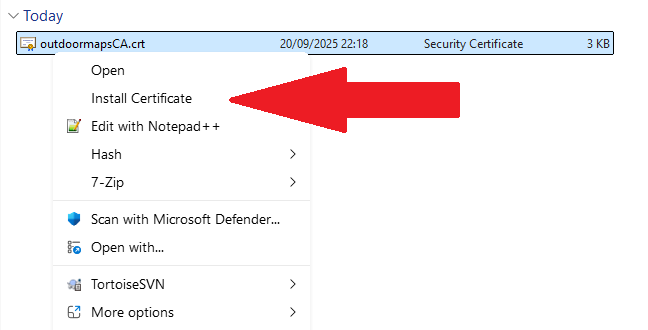
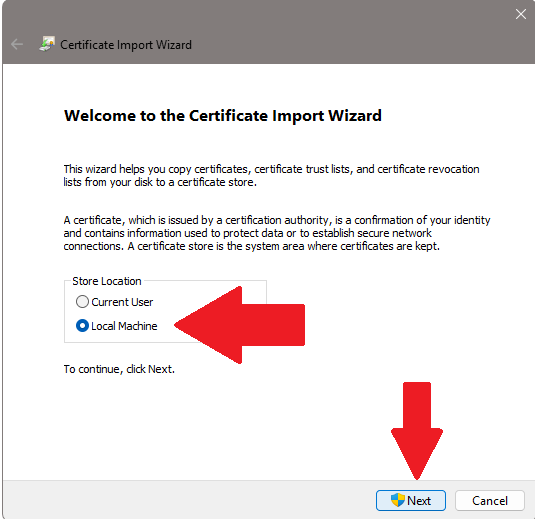
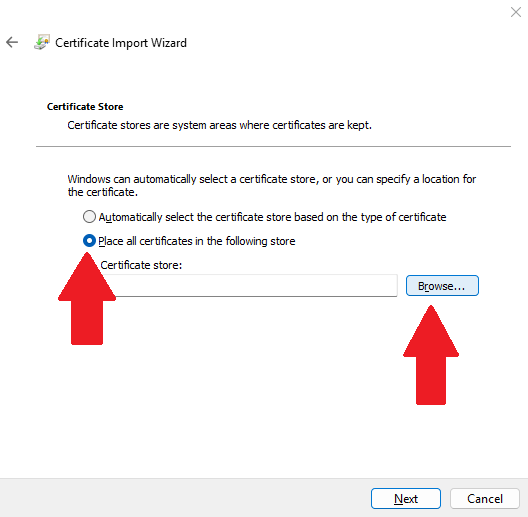

ich habe Schweden runter geladen. Die Karte lässt sich in Basecamp nicht öffnen
Karten müssen installiert werden, siehe Tutorials/Anleitung. Man kann sie nicht öffnen.
Not sure what’s happening.
Installed .exe maps on Windows 11. Sent them to Garmin GPSmap 78s with the latest basecamp successfully. They won’t show up as available in the device in Setup Map settings. Not visible as a map either.
Tried to copy gmapsupp.img to the SD card, 128 Gb SDXC. Same story.
What am I doing wrong? Thank you.
Hallo Felix,
habe gestern die Europakarten heruntergeladen.
Countour Linien aus dem Jahr 2024 verwendet.
In BaseCamp werden keine Höhenlinien angezeigt?
Germany karten geladen. Höhenlinien werden angezeigt.
Kannst Du mir weiterhelfen: Wie Kann ich auch in den EU Karten die Höhenlinien (20m) sehen ?
Lass noch einmal den Installer laufen, und stelle sicher dass du die 20m Höhenlinien Option anhakst (und zwar die obere, die untere ist eine separate 20m Höhenlinien Karte)
Maybe you sent the unicode map? Which map exactly?
When I install part of the europe map using basecamp on my edge1030, the map is not recognized. I tried unicode and non-unicode maps. When I download a smaller gmapsupp.img file and put that on the device, it is recoginized. But only on the internal memory, not on an SD card. I tried to put the installed europe map on the internal memory, but it was not regognized from there either.
Did you make sure the SD card can be reatd at all? It needs to be FAT32 formatted (not exfat what windows/osx likes nowadays as default) and it has to be an SDHC card, not an SDXC card – so max 32GB (yes bigger cards can be made to work but it’s very complicated).Also please only send the map once – and remove the unicode maps – they will not run but could end up being the reason for the same map in non unicode to be not recognized.
The SD card is working. I a load a route on it, it edge can load it. If I put a img file directly on the SD card, basecamp sees it, but it is not loaded as a map in the device unless I put it on the internal memory. The map installed with the installer is also not shown in basecamp.
There are no other maps on the device then the original ones
If you install with installer you have to install to your pc, never chose the device as installation location..
Maybe you have too many maps on your device and SD card? I configured maps sent by map install not to show up in Basecamp because it’s slow.
Also if you send the same map to SD and internal memory it will not work. Amy country can only be sent once.
I am referring to the mapinstaller in basecamp to transfer part of the Europe the map to the device. Not the windows installer to put the maps on the PC.
There are no other maps on the edge, except the 3 default ones for Europe and the SD card contains no other maps either.
It did work before, but I seem to have issues with the latest ones. I always uploaded maps to the internal memory without issues, until now that I got a message that I need an SD card because the map was to large. Using a smaller map that still fits on the interal memory using the mapinstaller, doesn’t work anymore either.
btw: it doesn’t really matter if a map is loaded on the SD and the internal one here, since the one on the SD is not read.
So map install sends to SD card but not to internal memory? Usually it shouldn’t send to both if there is a problem with the map you shouldn’t be able to send to either of them.
Are you sending the non unicode map?
The maps are sent to the SD card, which is the default or the internal memory if I select it from the menu left in basecamp. They are not send to both locations at once. So there is only 1 europe map on the system.
I don’t see non of the maps, not from the SD card, not from the internal memory. The only map I see are the ones provide by garmin, or a gmapsupp.img that I downloaded and copied directly to the internal memory as a test.
I am sending the non-unicode local language maps.
Can you show a screenshot of the sd card please of the garmin direcotry? Also a screenshot of internal memory garmin directory.
Schönen Tag,
Die Contourkarten sind über alle Plattformen hinweg die selben?
lieg ich da richtig ?
jerome
Ja es gibt aber 10m und 20m zur Auswahl.
Hallo,
es erscheint die Meldung “Deine Mitgliedschaft auf OpenMTBMap.org ist ausgelaufen”. Es wurden jedoch am 23.Mai.2024 13€ per paypal gezahlt. bitte um Info. Danke! Gruß
Helmut
Hallo Helmut, dein aktiver Account ist auf http://www.velomap.org – der hier ist schon seit einiger Zeit inaktiv. Du kannst auf http://www.velomap.org nach Login auch alle OpenMTBMaps herunterladen.
HI.
In the latest update of the non-unicode Italy map of 14 July 2024, the island of Sardinia has the same color as the sea. The roads and paths are visible, but the color of the land is blue like the sea.
Hello and good work.
-Gianluca-
Hi Gianluca, I will update the coastline data for the next run. This happens sometimes because coastline data in OSM is easy to break.
The same display problem is also in the non-unicode europe map of 17 07 2024.
because i updated them later. Yesterdays Italy map should be fine I hope.
Ok. Thank you.
Hello,
I changed from edge 830 to edge 840. Now i can’t seem to find the same map layout on my device as before.
I installed map layout “wide”.
When i zoom out from 80m to 120m the detail of the map changes. I don’t see all roads…
Can you advise me how to solve this?
thanks
Pieter-Jan
you need to select classical map view. And make sure to get the newest maps as older have problems on the most up to date firmware of 840 (which is really buggy – better stay on the older firmeware).4
Activity Profiles, select a profile, and select Navigation > Map > Map Theme > CLASSIC
Welche Version funktioniert bei dem Garmin Oregon 550. “Nicht Unicode” oder “Unicode” für einzelne Länder in Europa, VeloMap! Wandern/Radfahren
Ich weiß es nicht – zu Beginn als sie neu waren ging es mit Unicode Karten auch, aber evtl inzwischen mit Firmware Updates nicht mehr womit nur noch Nicht Unicode Karten laufen würden.
Hallo, ich habe heute wieder msl meine Karte OpenMTBMap Alps aktualisiert. Kann das sein, dass die kleiner geworden ist? Ich wohne ca. 7km nörlich vom Chiemsee und plötzlich ist mein Startpunkt nicht mehr auf der Karte, die endet knapp über dem Chiemsee?
https://openmtbmap.org/de/updates/sorry-for-the-spam-message-today-sorry-fur-die-spam-nachricht-heute/
Anders nicht kleiner
j’ai ouvert mtbeurope.exe pour l’installer dans un dossier personnel du disque dur
Le répertoire obtenu fait 100kO
Je n’arrive pas à l’ouvrir ni avec le gestionnaire de fichier, ni avec BaseCamp
aurait-il fallu directement le mettre dans la carte microSD du GPS?
mtbeurope.exe needs to be executed. Also you will need the according mtbeurope.7z file with the map data.
there you can see screenshots of the europe installer a bit lower down.
Hallo und guten Abend,
ich hätte da noch eine weitere Frage. Wie kann ich die von mir auf dem Garmin installierten OpenMTBMap Karten wieder deinstallieren. Die OpenMTBMaps werden weder in Garmin Connect noch in Base Camp angezeigt. Da ich ganz Europa nicht drauf bekomme, muss ich ja die Kartenausschnitte immer mal wechseln.
Gruß und Danke
Habe es mittlerweile heraus gefunden. Beitrag kann auch gerne gelöscht werden.
MapInstall oder direkt im /garmin Verzeichnis.
Hallo,
wieviel freien Speicherplatz benötigt man auf dem Garmin Edge 1030 plus um die Europakarte mit Höhenlinien zu installieren?
VG joshua68
Ich schätze um die 20GB – aber es macht keinen Sinn. Da gibt es einige andere Limits – beschränke dich auf 1/3 von Europa in etwa inklusive Höhenlinien dann gibt es keine Probleme und du bremst die Suche nicht aus.
Danke für den Tipp. Ich weiß mittlerweile, dass knapp 25GB notwendig sind und auf meinem Garmin maximal (wenn ich alle vorinstallierten Karten lösche) 19GB Platz habe. Und beim 1030Plus kann man leider keine SD Karten nutzen.
Hallo Felix
Habe jetzt 3 x versucht die Alps Karte unter “Nicht Unicode” runter zu laden und im BaseCamp zu öffnen.
Jedes mal dasselbe. Es werden nur die Höhenlinien angezeigt. Sonst nichts.
Bitte um Deine Hilfe. Besten Dank
LG Ernst
Welche Haken hast du denn beim Installer gesetzt? Evtl hast du Höhenlinien separat anzeigen aktiviert. Die Map Selector Toolbar hast du angezeigt und kannst dort nur die Höhenlinien auswählen, aber nicht die Karte?
Hallo Felix
Habe nun rausgefunden wo das Problem liegt. Wie Du aus Beilage siehst, gibt es nördlich Oberkirch, Cham Wetzikon keine Strassen mehr nur noch Höhenlinien. Ich wohne dort wo der Wegpunkt markiert ist. Bei der alten Version war dieses Gebiet noch voll auf der Karte vorhanden. Irgend etwas stimmt nicht.
LG Ernst
Oh, ich seh Geeofabrik – hat das Alpen Extrakt geändert – es umfasst jetzt die Alpen in Südfrankreich besser – aber dafür ist es jetzt wirklich nur noch Alpen an sich. Ich werde die Höhenlinien neu rendern. Den altn Ausschnitt kann ich also nicht mehr anbieten.
https://download.geofabrik.de/europe/alps.html
Ich werde schaune dass ich DACH als Karte anbiete – allerdings nur für PC Installation da die 4GB Grenze für gmapsupp.img wohl überschritten würde.
ich suche eine karte für den Oman.Worunter kann ich die finden?
Gcc-states
Hallo, wann ist denn die Nicht-Unicode-Europakarte (Mapfiles Europe odbl.7z) zum letzten mal aktualisiert worden? Der Link zur MD5-Checksum-Datei liefert leider einen Fehler (403 Forbidden). Gleiches gilt für die Europa-VeloMapkarte.
16.07
I will update it soon again. The md5 file of the exe file is fine, not sure why the mapfiles one isn’t. Hope it will be fine after next update
Hi, I’m having a problem using Greece maps (Crete specifically) on 64s. No matter what format and map (unicode or not) I use, it just shows main motorways and contours and shading, but no cities, smaller roads, POIs, etc. Any clues?
Well you surely need the non unicode map. Make sure to remove any copies of the unicode map which maybe is still on the 64s.Also make sure to activate the map in the map setup menu.
During installation, what is de best option for a GPSMAP64 and hiking? The classic, classic_legacy of hiking?
Classic or hiking. The Classic has mtb:scale and other mtb information for ways that have those keys added. Hiking does not. If you chose classic or classic legacy is personal taste of main road colors.
Hallo,
die 10m Höhenlinien für New Zealand unter “Australien-Ozeanien Höhenlinien” sind falsch verlinkt.
Der Link zeigt auf Papua-New-Guinea.
Man kann den Link erraten:
https://openmtbmap.org/de/?s2member_file_download=10m/windows/windows_contours_new-zealand10m.7z
Grüße
Sebastian
Danke für die Notizt. Ist korrigiert (wobei sie oberhalb korrekt verlinkt waren – da war ein zweiter Eintrag für Neuseeland – und der war falsch).
Buongiorno
ho scaricato mappa della Spagna e contourlines. Ho mandato l’exe. Il risultato è che sul mio Base Camp ho due cartelle Spagna e Linee di livello che non sono sovrapposte. Come fare per avere le due cartelle sovrapposte ?
Luigi
Don’t unpack manually, just select in the Installer the second option to integrate the 20m contour lines (or 3rd option for 10m interval).