Negli ultimi mesi la maggior parte del lavoro è stato fatto sull'ottimizzazione della creazione delle mappe e sull'aggiornamento delle cose sul sito web e sul server del sito. Dopo che una ventola rotta dell'alimentatore ha causato l'interruzione del sito web per 20 ore in agosto, ho deciso che avrei dovuto, dopo 4,5 anni, migrare il sito web su un nuovo server (l'hardware del server è solitamente buono per circa 5 anni di uso 24/7 - poi dovrebbe essere sostituito perché i guasti stanno diventando probabili). La ventola rotta dell'alimentatore è stata davvero problematica perché il fornitore del server non l'ha trovata per primo, dato che il server funzionava bene in modalità di salvataggio - ma si surriscaldava rapidamente nell'uso reale e poi si spegneva. Ho poi deciso di aggiornare anche il server di compilazione delle mappe e ottimizzare un sacco di processi (ad esempio ho notato che la compilazione delle mappe stava causando troppe scritture sui dischi NVME e ho dovuto ottimizzare molti passaggi e spostare le cose su ramdisk lontano da NVME al fine di non distruggere prematuramente le unità NVME. Queste eccessive scritture sono diventate evidenti con l'introduzione delle curve di livello da 10 metri e del livello degli edifici VeloMap).
Ho anche rielaborato l'intera creazione della mappa per creare piastrelle più grandi in modo da poter installare aree più grandi sui vostri dispositivi senza perdere improvvisamente un'area senza alcun preavviso a causa del raggiungimento del limite di 2048 o 4096 piastrelle. I dispositivi con 4096 o più alto limite di tile possibile dovrebbero ora essere a posto con tile di mappa in media intorno a 8-10MB (quindi 4096*8 >> limite della scheda sd da 32GB dei dispositivi Garmin). Raccomando ancora di installare solo 6-8GB di mappe su un dispositivo per la velocità di avvio e le funzioni di ricerca (la disattivazione di una mappa nel menu del dispositivo GPS non aiuta la velocità di avvio o di ricerca) ma le piastrelle più grandi sono sempre una buona cosa.
Oltre a innumerevoli correzioni di bug, ho anche lavorato su un layout di mappa compatibile con il display a 64 colori degli orologi Fenix 5/6. Questo è stato piuttosto complicato perché gli orologi Fenix non solo hanno 64 colori - ma molti di essi sono difficili da distinguere, mentre altri colori sono così poco contrastati che sono difficilmente visibili. Ho ascoltato il feedback degli utenti e ho anche preso un Fenix 6x per lavorarci in loco. I colori risultanti sono un po' diversi dalle altre mappe - e sembrano orribili sui PC Mac/Windows - ma funzionano abbastanza bene sull'orologio stesso. Sì, il display della mappa sul Fenix non può competere con i dispositivi dedicati - ma con il layout ottimizzato funziona abbastanza bene per non perdersi. Pianificare un percorso o una traccia sul Fenix è piuttosto macchinoso - ma seguire un percorso / traccia scaricata dalla rete / creata in Basecamp funziona molto bene ora.
Ecco alcune immagini della mappa con il nuovo layout del fenix - che riflette abbastanza accuratamente come le mappe appaiono nella realtà (la luce del sole è già un po' bassa, con il sole più forte il contrasto è migliore, in ombra il contrasto è peggiore - come normale per i display Garmin transreflective):


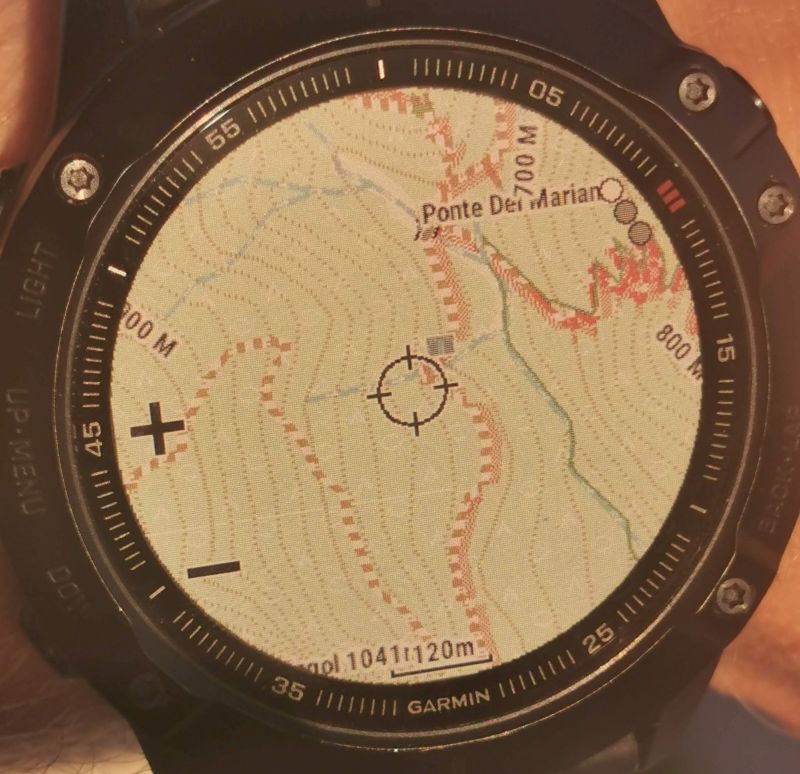

Nota come i colori sono vividi negli screenshot - altri dispositivi GPS Garmin non hanno una differenza così grande nello screenshot rispetto alla vita reale.



Così ho dovuto davvero cercare il più poppeggiante dei 64 colori per ottenere un bel rendering. In realtà sento che il problema è il DPI piuttosto alto degli orologi Fenix. riflettono la luce del sole molto peggio a causa di alti DPI - con dire il 60% le cose di risoluzione sarebbe ancora molto forte dalla distanza di visualizzazione normale - ma con un contrasto migliore (ancora il Fenix 6x è davvero buono per escursioni - per mtbiking penso che sia un backup solo. Lo schermo è semplicemente troppo piccolo. Per l'escursionismo è ottimo e molto meglio di altri smartwatch a causa della grande durata della batteria - che non potrebbe essere raggiunto con il display OLED). Anche a causa degli alti DPI il layout del Fenix ora usa le linee più larghe che abbia mai usato. Ad esempio, le linee di contorno sono larghe 2 pixel invece di 1.
Mentre a molte persone piacciono molto i nuovi layout introdotti a luglio - altri preferivano il contrasto più elevato del vecchio stile di layout. Così ho riportato alcuni importanti miglioramenti al vecchio layout wide/clas e sono ora inclusi come layout wide legacy e clas legacy. Con l'introduzione del layout Fenix e del layout legacy ho deciso di mandare in pensione il layout sottile - tuttavia ho ottimizzato il layout clas e clas legacy per funzionare meglio su alcuni vecchi dispositivi edge che prima venivano usati meglio con il layout sottile. Non posso mantenere troppi layout, quindi il layout sottile doveva andare. Inoltre ho passato molte ore ad ottimizzare il contrasto sul nuovo layout moderno (strade gialle) in modo che sia più facile differenziare le strade più grandi da quelle più piccole.
E un altro grande aggiornamento che è visibile a tutti gli utenti di VeloMap - ho deciso di spostare gli edifici in un livello separato per la VeloMap proprio come le curve di livello. Prima avevo gradualmente diminuito gli edifici mostrati per migliorare la velocità di disegno della mappa sui dispositivi GPS e un migliore contrasto per il resto della mappa - ma è difficile soddisfare tutti. Alcune persone vogliono vedere gli edifici, altre sentono che rallentano la mappa nelle città più grandi e semplicemente non ne hanno bisogno. Ora puoi scegliere di visualizzarli o meno e attivarli/disattivarli proprio come le curve di livello. Credo che la maggior parte degli utenti di OpenMTBMap voglia gli edifici - quindi per le OpenMTBMap gli edifici non sono in un livello separato.
Ci sono un bel po' di altre correzioni sul programma di installazione - ad esempio il calcolo delle dimensioni delle mappe da installare era sbagliato per le mappe con file .7z da includere. Oppure per alcuni mesi highway=footway nella OpenMTBMap di default era instradabile solo a piedi. Avevo fatto un errore lì che causava questo bug qualche tempo fa. Natural=stone (solo in Francia) e natural=rock, natural=valley, natural=gorge e altre nuove chiavi OSM sono ora visualizzate. Ho anche lavorato sull'ottimizzazione di altre caratteristiche esterne come creste, couloir e arene
I file batch/bash non erano pienamente compatibili con le curve di livello da 10m.
Personalmente il mio ginocchio sinistro mi sta creando grossi problemi e spero di poter ottenere presto la sostituzione della cartilagine con cellule staminali (ACT) - dato che spero di non aver bisogno di una sostituzione del ginocchio non avendo nemmeno 40 anni. Ma le mie cattive cadute passate dallo snowboard e dallo sci, tra 3 sostituzioni ACL e un sacco di menisco rimosso hanno reso il mio ginocchio incapace di fare molti sport. Spero di ritornare più forte di prima durante gli ultimi anni, ma questo richiederà un bel po' di tempo per guarire.
Hello, I am reading the comments, and, after 2 years, I hope you knee is working well.
Currently, I am using the Fenix typ-file to display the maps better on my Garmin Edge Explorer. Before that, with the standard lay-out, I had problems to distinguish the green trails on a green background (woods). After some experiments with the several typ-files, my conclusion was that the Fenix-layout was the best for my Garmin. I am using mainly the Spanish MTB-maps (I am Dutch, but since 2008 I am enjoying my pension in Altea at the Costa Blanca).
With some friends we also make trips with the MTB in the Pyrenees-zone, and to cover all, I need to download the maps for Spain, France and Andorra. May be you have had the same question, but maybe it is an idea to compose a map of the Pyrenees like you have done for the Alps.
During a lot of years I am very appreciating your work, and normally I did not have any problems with using the maps, first with Windows, and the last years with Ubuntu.
You might answer me in German, with I can read and speak rather well, but writing in German for me is a bridge too far…!
I only offer regions that I can download the map data extract from geofabrik. There is no Pyrenees.
However just use the Europe map and crew your own segment with Garmin mapinstall.
Oh and on edge series make sure to use the classic map design on the internal settings, not contrast, high contrast or whatever. Usually I find the green trails Vs forest easy to distinguish as the forest green is very light.
I love the fenix layout… however I am not sure if all lines are shown correctly in each orientation. Attached an example – compare arrow color green vs yellow. Depending how how th watch is turend some lines “almost disappear”. Question: am I using the right layout (I would say I am very certain). I got Fenix 7 (regular, not X) and latest OpenMTBMap including the Fenix Layout selected.
I guess there is nothing I can do about this.
I will try if some settings in the.typ file will change things concerning this.
Thanks for checking this out. Is there an update / anything I could give a try with your experiments?
Oh sorry – I forgot about it. I had left often the tab with it and then didn’t get to do it. I will check next week
no worries. thanks for looking into it.
I was continuing testing and put the “regular hiking” layout on which has solid lines for this type of track. It seems that even without adjustment of line-size the solid lines do not get crunched … just as a hint / remark in that issue.
Also since most recently I was also testing it with a Fenix 7x (slightly larger resolution) – the problem is -identical- also there.
Hi Florian, you can try the newest maps from Yesterday/Today – I changed something and hope it’s better now.
Hi Felix, thanks for your quick reply and changes… however, I was checking it out, and the problem still persists…
I took the map “openmtbmap_bayern_19.05.2023” which I just downloaded today. Either the changes are not in there yet or the problem does persist
Then there is nothing I can do – solid lines would not have this problem – but then there is no differentiation possible – espcially as th colours on Fenix are so limited and patterns are the only other way besides the limitd colours to differentiate the ways.
I love the new Fenix layout … as well as the new Hiking profile/layout its amazing how you keep developing this website and content through all those years… I am member since quite some time.. never regreted, not found anyhting better or more active or more helpful. Appreciate your good work.
Thanks for the heads up. I am always trying to improve things and listen to user feedback (however of course only change things especially concerning the layout of maps if I think it’s useful or several people complained about something making me rethink). Sometimes it’s also very hard because different screens will lead to different impressions – or different needs of users (and I cannot maintain layouts for all devices)
How do I get this layout?
If you install the map on PC – choose it while installing. You could also use the change_layout batch script to change if for the gmapsupp.img downloads (also on Linux). On Mac OSx you can only change it on desktop after installing (see tutorial for Mac OSx) – then send the map with MapInstall.
wie schaffe ich es auf Mac die openMTB im Fenix Layout auf meine 6x Pro zu bekommen…. bin einfach zu dämlich… 🙁
Du musst zuerst die info.xml austauschen – so dass auch in Basecamp die Karte im Fenix Layout angezeigt wird – dann per Mapinstall senden. Bei den gmapsupp.img Downloads lässt sich mit aktuellen OSx Versionen das Layout nicht mehr tauschen (da kein 32bit Support mehr vorhanden ist).
Leider funktioniert zur Zeit auf MAC gar nichts mehr, da auch mapinstall keine Karten mehr an Fenix Uhren schicken kann.
Blöd, genau wegen diesem Layout bräuchte ich die Karten…😞
MapInstall am Mac kann definitiv Karten an die Fenix schicken – welche Fehlermeldung bekommst du? Du darfst natürlich nur die Non Unicode Karten senden (etwa bei Griechenland oder Europa Kontinentkarte). Du kannst alternativ die Karte auch an externen Speicher zuerst senden – und dann manuell auf die Uhr in den garmin Ordner kopieren.
Eben keine Fehlermeldung
. Die Karte erscheint nicht auf der Fenix… kopieren geht verdächtig schnell.
dann schaue ob die Größe im /garmin Ordner der neu erstellten .img Datei übereinstimmt mit der welche vor dem senden genannt wird – außerdem kannst du vor dem senden ja sehen welche Karten installiert sind / bzw dies ändern / Karten löschen. Wenn du MapInstall aus Basecamp heraus öffnest ist es etwas anders wie wenn du MapInstall separat öffnest. Außerdem stelle sicher dass du die aktuellste Version von Basecamp und MapInstall hast – vor 3 bis 1.5 Jahren gab es eine kaputte Version.
Die Karte wird beim Senden mit mapintstall(4.3.5) zwar als erfolgreich übertragen angezeigt aber sie scheint auf der Uhr nicht auf und nimmt auch keinen Speicherplatz ein. Ein senden der Karten(ohne Tracks etc.) mit Basemap(4.8.12) funktioniert nicht.
*Fenix 6x Pro, Catalina 10.15.7, Macbook Pro Mid 2012
Dein Workaround mittels externen Speicher klappt mal. Danke!
Jetzt fehlen mir nur noch Wälder, Gebäude etc…. wie auf deinem Fenix Bild…
Danke nochmal für deinen tollen Support!
bist du sicher dass du das Fenix Layout in Basecamp schon aktiv hattest (info.xml ausgetauscht). Ansonsten hast du wohl eine declutter oder Anzeige optimieren/Kontrast erhöhen Option auf der Fenix aktiviert.
Felix, geschafft! Scheinbar war der Basecamp Cache nicht gelöscht… 🙂
Danke dir nochmal herzlichst, schöne Feiertage und vor allem viel Gesundheit!
Basecamp Cache hat nix mit Karten senden zu tun, nur mit der Anzeige in Basecamp.
Hallo,
ich habe eine Fenix 6
kann mir jemand kurz helfen, wie ich die karten auf die uhr laden kann?
Danke im Voraus!
Lothar
Genauso wie auf alle anderen Garmin GPS Geräte – per MapInstall senden oder die gmapsupp.img Downloads nutzen – genaueres steht dazu in den Tutorials.
HI Felix,
1/
Zunächst gute Besserung und hoffentlich schnelle Heilung
2/
Ich bin schon langjähriger Nutzer deiner Karten, früher viel auf eTrex Geräte.
Mittlerweile habe ich auch eine Fenix 6x pro und teste dort verschiedenen Karten.
U.a. auch die ‘Freizeitkarte” mit dem Style/Typ von cryptomilk (https://github.com/cryptomilk/fzk-mde-garmin).
Dort finde ich es sehr angenehm das die Linien recht schmal sind und das Display der 6x nicht so ‘überladen’ ist.
Wenn ich die Typ-Files von dir (fenxdbw.TYP) anschauen nutzt du glaub 5 Pixel (bin mir nicht mehr sicher) für klassische Pfade.
cryptomilk bei der Freizeitkarte 2 Pixel.
Eine Kombination von deinen Typen und Linienarten die aber ein wenig dünner sind (3 oder 2 Pixel) wäre glaub ich ein perfekte Mischung
Frage:
– Hast du das schon mal ausprobiert?
– Bzw. gibt es andere Leute hier die das schon mal versucht haben?
Bevor ich jetzt basierend auf deinem TYP-File diesen Winter mal was versuche zu basteln 🙂
Gruß Thomas
Die Linien dicke bei der Fenix ist halt extrem abhängig von der Distanz aus der drauf geschaut wird, bzw sogar Lenker Montage. Da gibt es halt sehr unterschiedliche Ansichten was besser ist
Da geb ich dir Recht – ich bin eher jemand der die Uhr am Handgelenk trägt und dementsprechend näher drauf schaut.
Vielleicht hat der Winter ein paar ruhige Stunden und ich spiel mal selbst mit dem TYP-File rum.
Welchen Editor würdest du nehmen? den TypViewer?
Beim mtbiken oder wandern? Am MTB finde ich es passend, da muss man schnell die Wege erkennen. Zu Fuß ginge halbe breite.
sowohl als auch. Jeweils am Handgelenk. Beim Biken bin ich da gefühlt auch schneller wie mit dem Blick an Lenker auf das eTrex oder Edge. Weil es nicht wackelt und meine Hand sauber vor meinen Augen bleibt.
Hallo Namensvetter,
nachdem Felix anscheinend das Fenix-Layout leider nicht umstellen will wollte ich fragen, ob Du es geschafft hast die Linien selbst anzupassen und mir das TYP File zusenden könntest, oder ob Du auf ein kontrastreicheres aber dünneres Layout anderer Karten zurückgreifst…
zB. https://blog.andrehotzler.de/de/blog/outdoor/84-wie-du-kontrastreiche-openstreetmap-karten-auf-deiner-garmin-fenix-6-pro-nutzt.html
die werden auch immerhin monatlich upgedatet.
Merci für den Austausch!
Thomas
Hi Thomas,
sorry für die späte Antwort
Jein, so wirklich viel habe ich genau nicht gemacht. Nur mal beim fenxdbw.TYP die Liniendicken ein wenig verändert.
Dann hat mich aber die Zeit verlassen.
Deinen Link schaue ich mir aber auch mal an
Hi Felix,
Vielen Dank dass Du das Thema Fenix in Angriff genommen hast, auch wenn es Dir zur Zeit nicht richtig gut geht (da drücke ich Dir natürlich auch wie alle Anderen die Daumen, dass es sichbald zumindest in die richtige Richtung entwickelt!!!)
Die Farben finde ich super!
Einen Verbesserungswunsch hätte ich dennoch:
Ich war immer ein Freund des THIN-Layouts – entsprechend sind mir die Linien deutlich zu dick.
Vlt. wäre es möglich diese doch wieder analog dem “Classic” Layout zu hinterlegen?
Viele Grüße,
Thomas
Auf welchem GPS Gerät ist dir das classic (legacy) zu dick?
OP Termin ist am 13.11 in Wien geplant – zum Glück nur eine OP (Autocart ACI) – etwas langwieriger wie Kreuzband aber scheint voll okay.
Hallo Felix,
ich nutze nun das Fenix-Layout, welches nun mit den Farben toll ist!
Optimal fände ich, wenn das neue Fenix-Layout nicht(!) so breite Linien hätte, sondern so dünne Linien wie im classic Layout hätte.
Alles Gute für die OP – dann hast es hoffentlich erfolgreich hinter dir – plane nur genügend Zeit zum erholen ein!!!
Thomas
Ah sorry, hab das falsch gelesen. Ich muss es noch Mal ein bisserl ausprobieren, hängt ja stark vom Abstand ab mit dem man auf die Uhr schaut. Ja ich habe die Linien nochmals breiter gemacht wir im wide Layout, da ich meist mit 50-70cm Abstand auf die Uhr schaue
Haha – so unterschiedlich nutzt man die Uhr – ich schaue meistens sehr nahe darauf und freute mich beim Thin/Classic Layout immer über feine Grafik 🙂
Vlt. fällt Dir in Zukunft dafür auch eine Lösung ein 😉
Viele Grüße,
Thomas
Lösung wären zwei Layouts – aber ich kann einfach nicht unendlich layouts supporten – also gibt es keine Lösung außer du passt dir selber das .typ-file an.
Danke für die guten Karten, benutze sie schon viele Jahre und bin rundum zufrieden. Ich wünsche dir alles Gute und Beste Genesung.
Gruß Volker
Vielen Dank und weiterhin viel Spa0 mit den Karten.
Super Arbeit und Danke für deine Arbeit, Felix. Hab mich eben riesig über die News zum Fenix Layout gefreut. 😉 werde ich heute gleich noch testen. Auch ich drücke dir die Daumen für eine gute Heilung und schnelle Genesung!
ist noch nicht in der Europakarte – bzw erst im heutigen/morgigem Update. Erhalte gerne Feedback wenn es da noch Sachen gibt die nicht gut sind – ob ichs umsetze muss ich sehen – Ansprüche sind ja sehr unterschiedlich und gerade was Flächen angeht ist es IMHO besser auf der Fenix sich mehr auf die Linien zu konzentrieren… Je mehr Personen sich für dieselben Sachen melden umso wahrscheinlicher…
However, ich drücke Dir die Daumen – es wird gut.
Großartige Arbeit und ich wünsche Dir für den Heilungsprozess alles erdenklich Gute. Ich drücke die Daumen, dass der Knorpelersatz greift, ein neues Knie ist dennoch vielleicht eine Alternative für eine sportliche Zukunft. Toi, toi, toi aus Erding. Heijo
Ja TEP ist natürlich möglich, aber mit 37 einfach sehr früh. Ich hoffe einfach mal dass sich der Knorpel aus Stammzellen gut bildet/bindet. Verstehe eh nicht wie es zu dem Schaden gekommen ist – da meine Beinstellung sehr gut ist (weder X-Bein, O-Bein noch falsche Fußbelastung usw). Zur Not geht TEP eh immer noch.